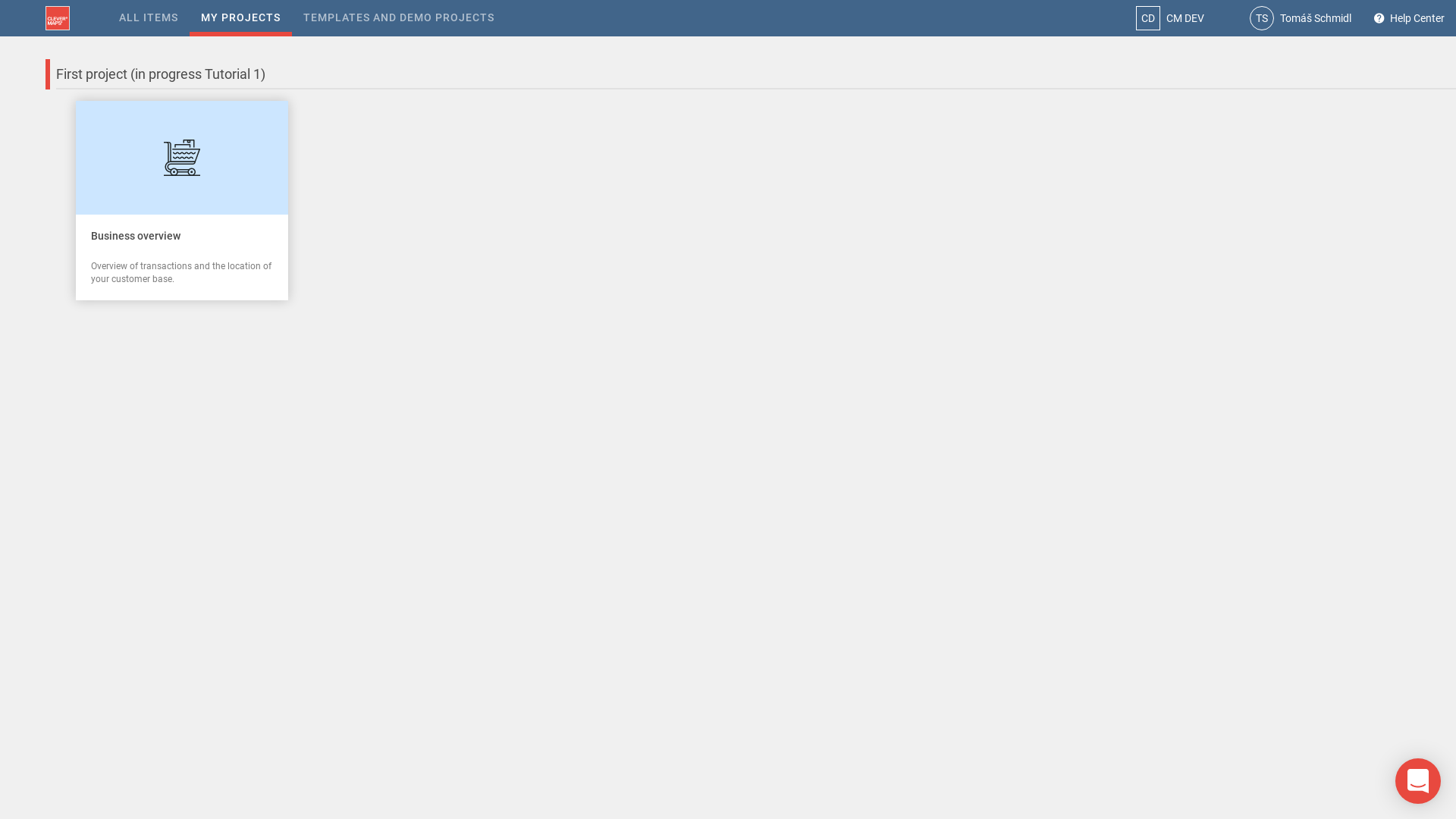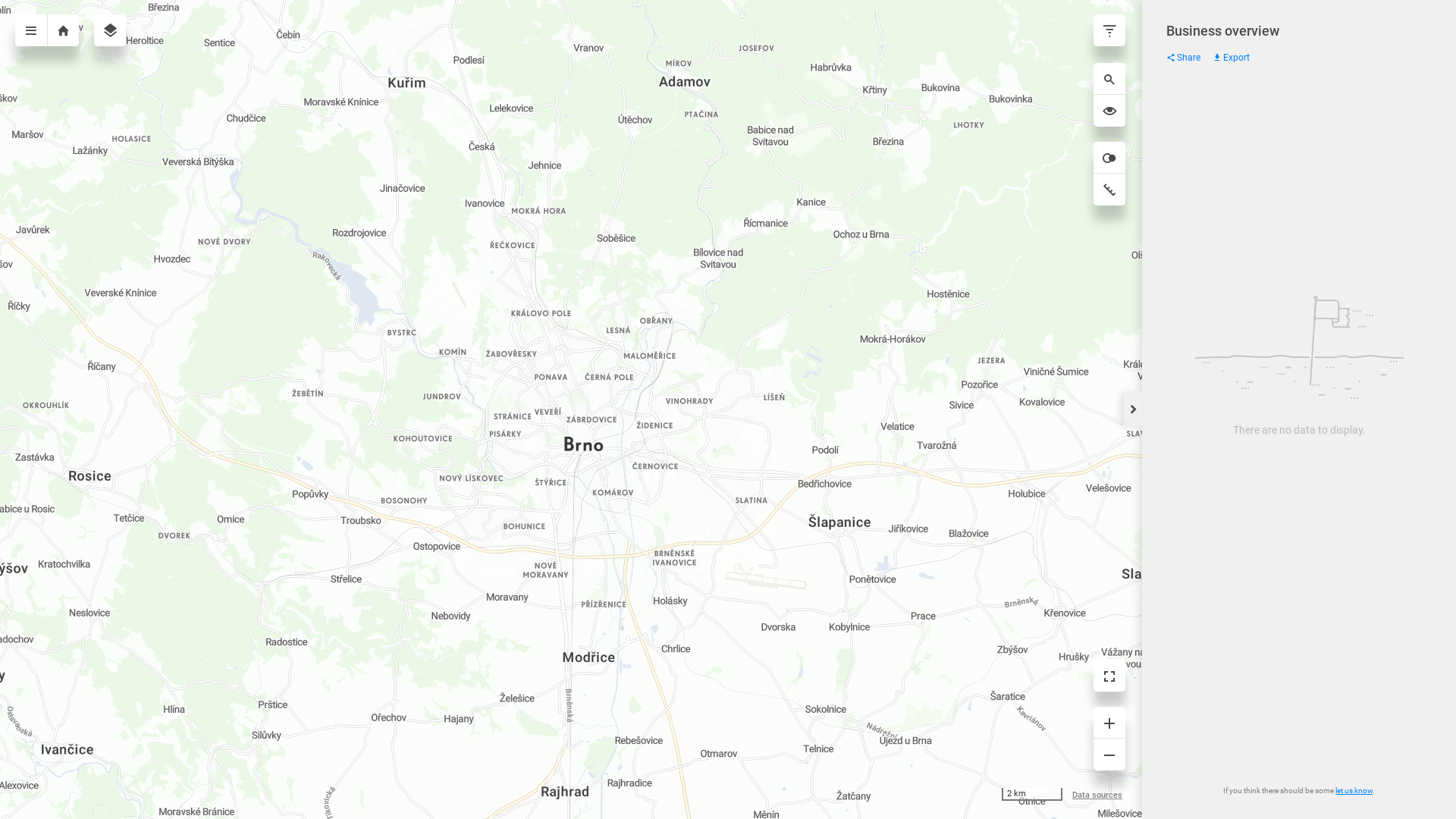CleverMaps projects consist of views. Each view visualizes a certain theme using indicators displayed on a dashboard. In this part of the tutorial, we'll create our first dashboard and a view.
...
| Info |
|---|
After we've added the dashboard, it was automatically wrapped in an additional wrapper read-only object. This object consists of properites |
...
Refresh the browser window, and open the project page to see that the view is now present in the project.
First view card on our project page
Click on the view card to open the view. However, it's still empty and weWe're greeted by the onboarding popup. You can close the popup. You Now you can see the map, but our view is still empty.
| Info | ||
|---|---|---|
| ||
|
...