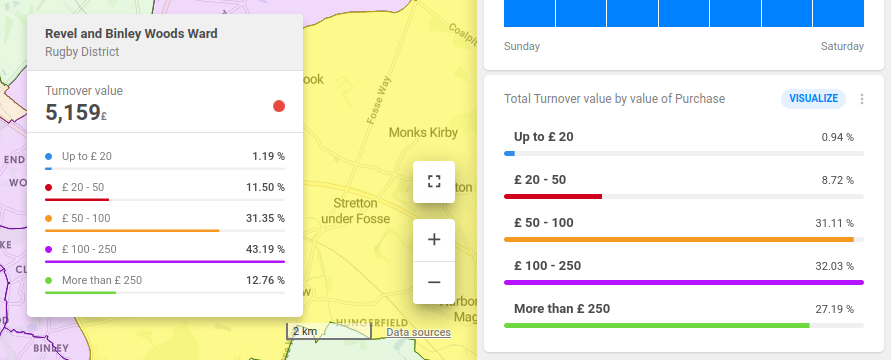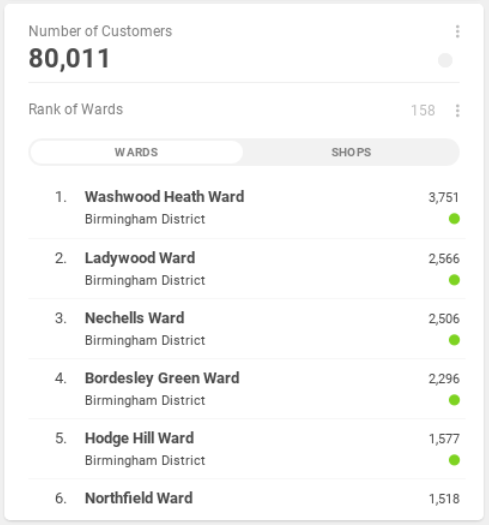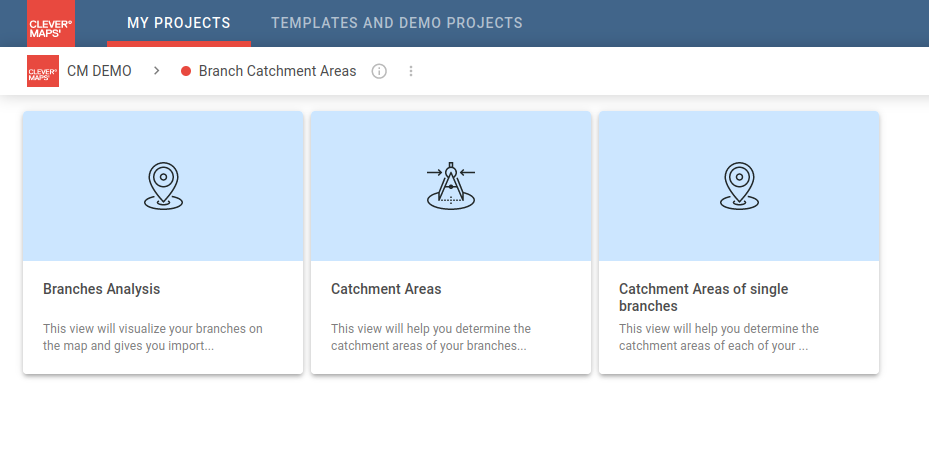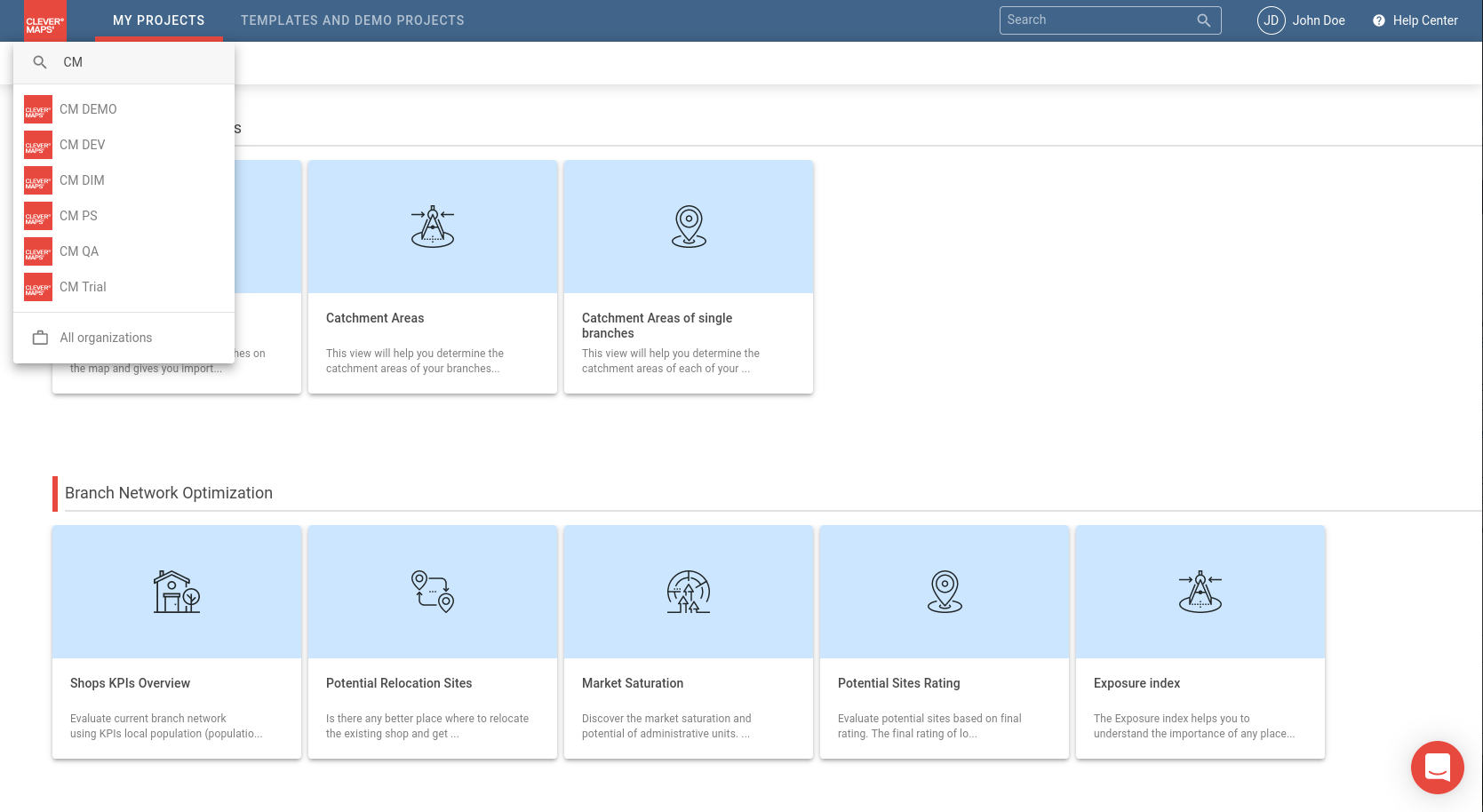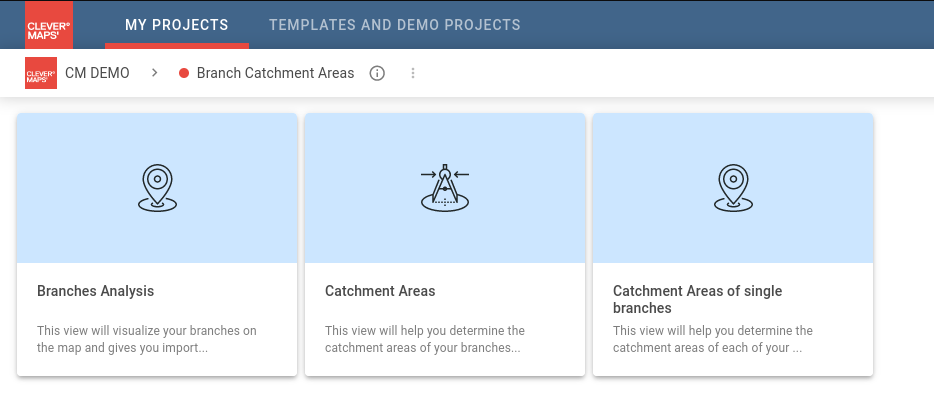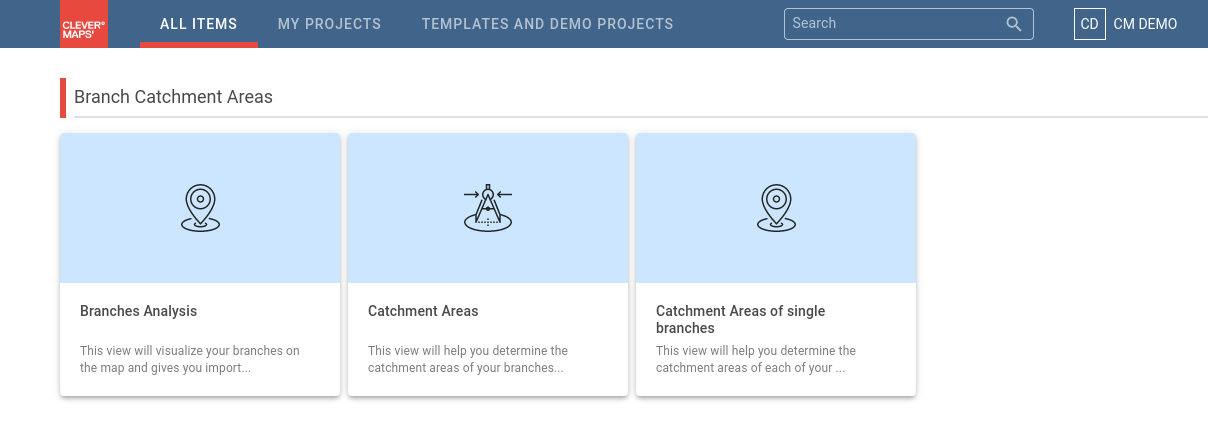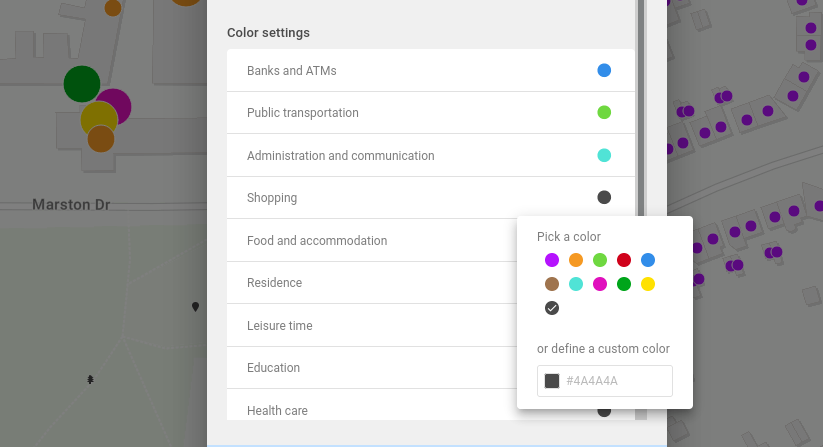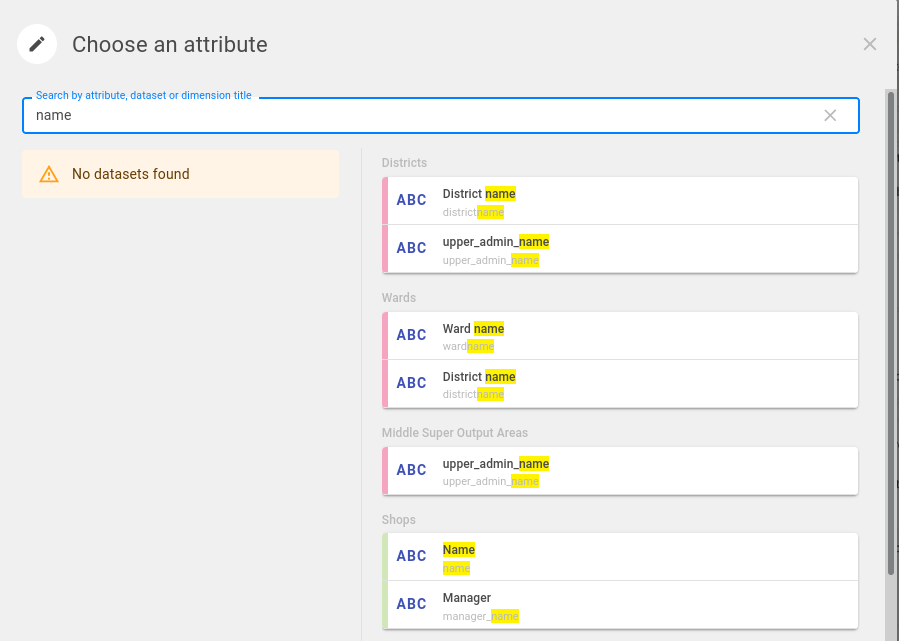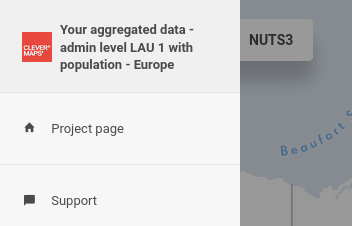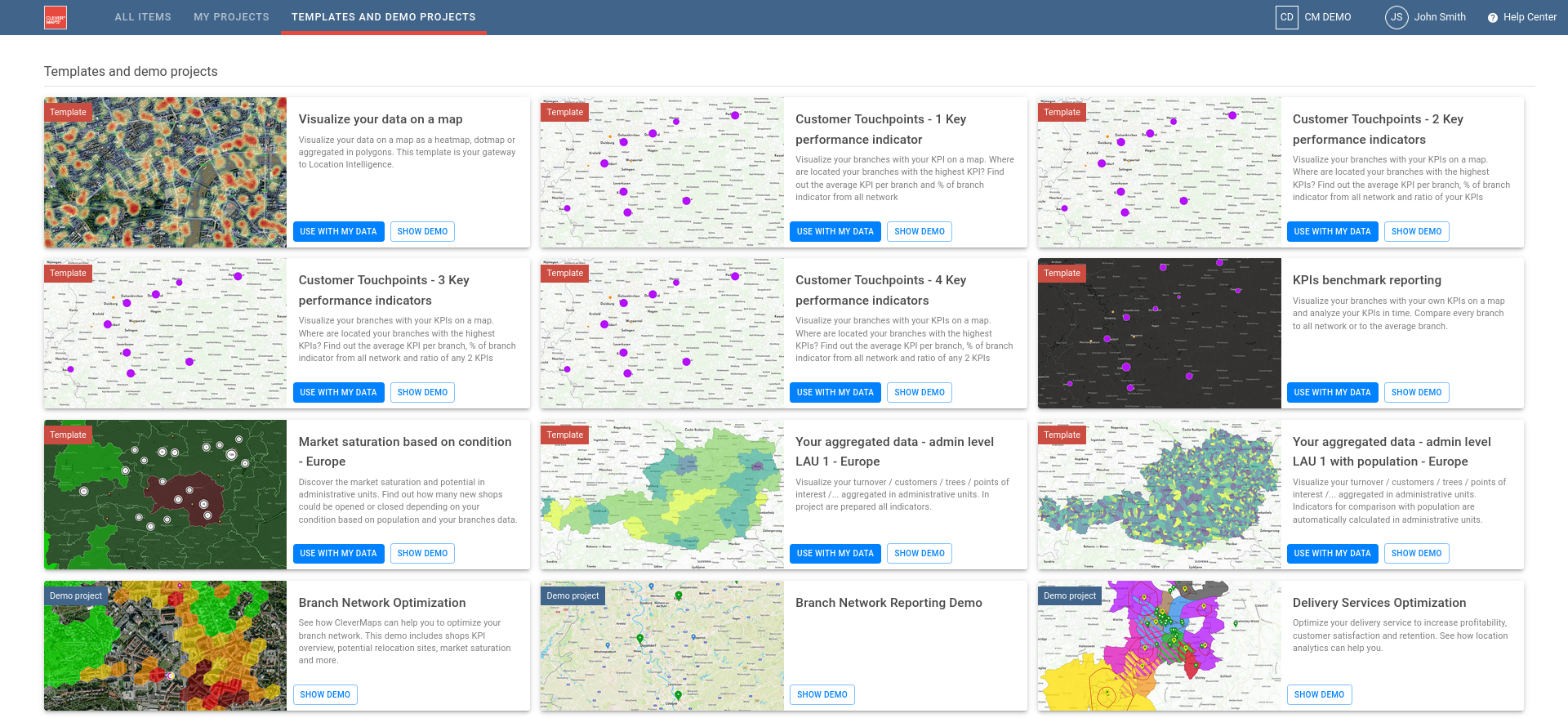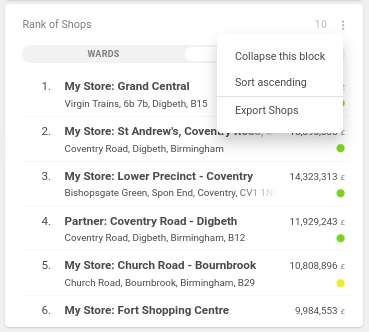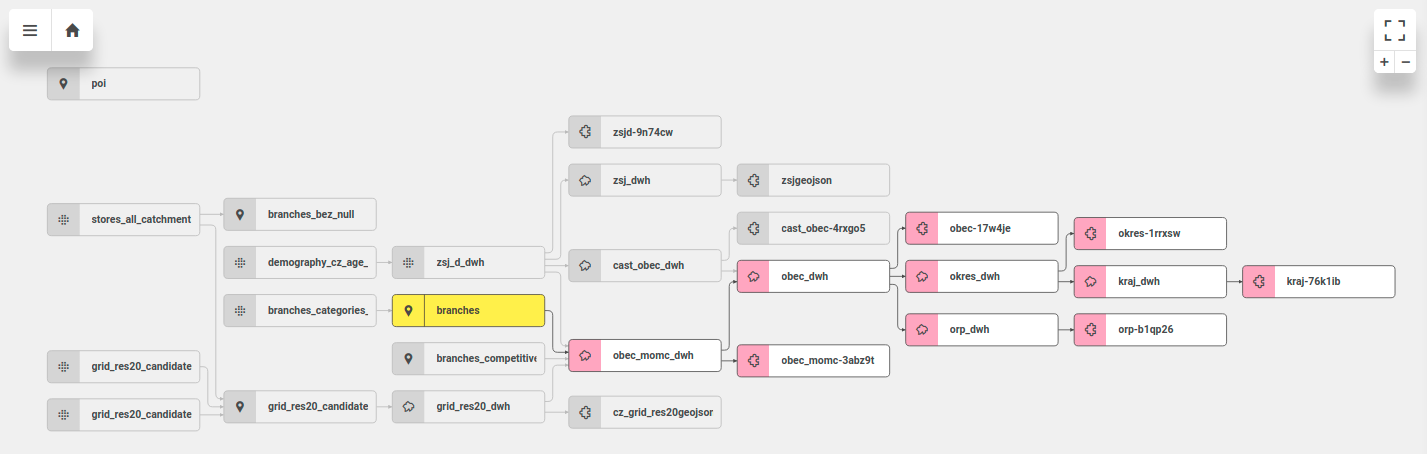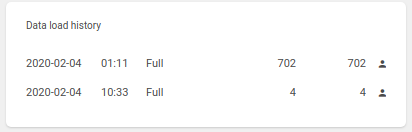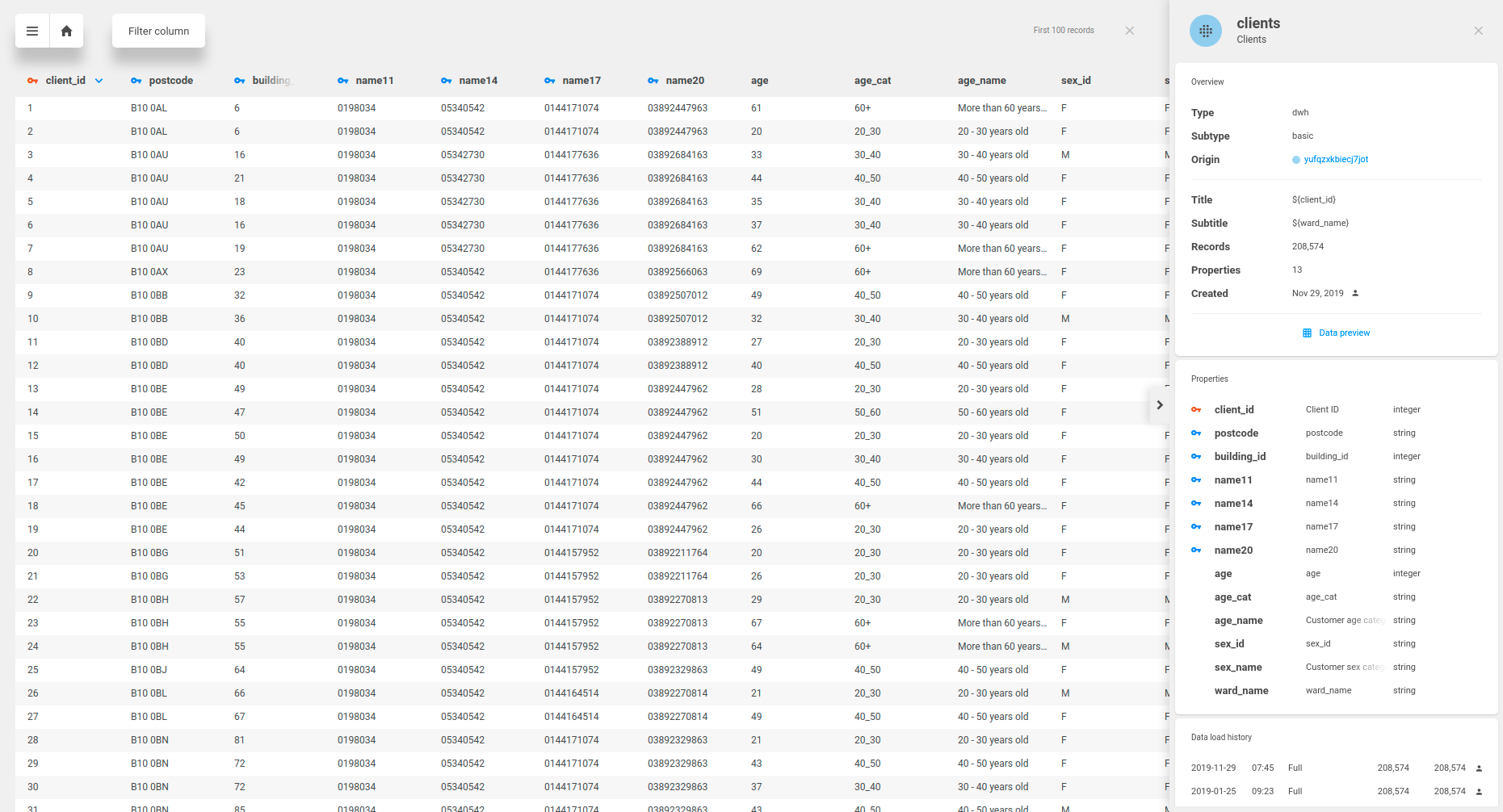...
...
2022-09-30
Bugfixes
Arrivals/Departures views now works properly
InAttribute performance optimalization does not work with max_function
2022-09-02
New features and improvements
...
In addition, the CleverMaps platform successfully passed external penetration tests in August 2022 with only a few minor findings.
Bugfixes
Fix of missing geo search marker in map
GPS result circle stays on the map
Unable to authenticate to CleverMaps stories
Unable to navigate through views with share link
...
Changed dump structure. Removed dumpIds. Now there is only one dump per project.
Changed
dumpProject --force. It now overwrites existing dump.Added
dumpProject --ignoreFailedDatasets. It skips failed datasets dumps.Share metadata objects are no longer dumped.
Removed
--directoryfromdumpProject.openProjectnow opens dump if it exists.Removed
--dumpfromopenDump.Removed
--directoryfromopenDump.dumpCsvnow doesn't create new dump.Added
dumpCsv --force. It overwrites current dataset data dump.importProject --dumpis now boolean option (previously required dumpId).importProject --dumpnow also requires--project.importDatabasenow doesn't create new dump.Removed
listDumpscommand.
Bugfixes
Fix of missing geo search for markers and search by GPS coordinates
Increased maximum number of attribute values in MultiSelect filter to 20000
Fix duplicate marker icon when selecting a marker from the map.
...
Redesigned share/bookmark functionality
We have refactored life cycle of share objects and bookmarks. Share link stores a user state of a view. In previous version, we have tried to keep share links working although the parent view object has been changed. Now the share links are valid until any change in correspondent view is made. When you or the administrator change any metadata of the corresponding view, all related share links become invalid. This will lead to simpler and more predictable behavior of share links. For more information see Help Center or Shares (Developer documentation).
If the share object is invalidated, the user is informed by a message: “The link you followed is broken, no longer valid or inaccessible due to insufficient rights.”
The share objects are now immutable so there is no need to dump them by CleverMaps Shell.
Allows to show relative values in both categories and map tooltip
Bugfixes
Some categories are missing in map tooltip when visualized and some feature is selected
Heatmap - select marker loop
Markers not enlarge on map objects selection
Organization selector is not working correctly while cloning
...
Ranking with millions of rows
Ranking block has been migrated to React, allowing to show millions of records.
New REST API for access audit log records
A new REST API endpoint
/rest/auditlogwas released to support programmatic access to CleverMaps platform audit log records. The API is designed primarily for enterprise customers and enables integration with SIEM systems.See REST API documentation for more details: https://clevermaps.docs.apiary.io/#reference/audit-log
Let nested organization button leads to the organization
Click on a organization name does not open the list of organizations but return user back to list of projects.
Bugfixes
Long text shifts button visualize over the sub-menu icons
Fixed bug of showing a dot map visualization
Fixed second step of sign-up form
...
Performance optimization for computing with wide tables
If possible, cross joined attribute tables are filtered by bounding box to improve performance.
Bugfixes
Fixed selection of markers with non-computable metrics
Date filter selector is cropped because of overflow
Fix spatial query on marker
Edit categories sorting radio input is not working
Fixed error in My Projects for new user without any project
Fixed style sheets for Internet explorer page
Fixed freezing of zoom in/out buttons
Markers not enlarge on map objects selection
...
Released new organizations menu and breadcrumb navigation on project list
Performance improvements for granularities with millions of objects
The performance of the map tooltip has been improved by adding filters to calculate data only for current bounding box.
Maximal report size is now limited to 100 000 items for HASH cache type
Fixed bounding box filter calculation after granularity switch
Bugfixes
Fixed problem with downloading sample data from projects created from a template
Categories block does not react on color changes from editation
Fixed issues with no indicator value when map object selected
...
UI improvements of a Project list page
Unified a top bar for All Items, My Projects and Template and Demo Projects
Moved Search bar
Set dynamic colors in categories
Dynamic colors as set a default colors when switching off the dynamic model
Bugfixes
MetricValuesDistribution endpoint does not handle properly metric references.
Example:
offline_turnover_ratio_metricthat reuses two already defined metrics:Code Block { "name": "offline_turnover_ratio_metric", "type": "metric", "content": { "type": "function_divide", "content": [ { "type": "metric", "metric": "/rest/projects/$projectId/md/metrics?name=offline_turnover_metric" }, { "type": "metric", "metric": "/rest/projects/$projectId/md/metrics?name=turnover_metric" } ] } }
Improved DWH Query engine to process multiple nested inAttribute filters.
...
Allows to set categories colors from UI
Users can set a custom colors for each attribute values on UI
A same color can be now set to multiple attribute values
Added searching bar in modal of editing categories block
User can use full text search for find attributes in data model when editing Categories block.
Bugfixes
Fixes long project titles wrapping in left menu
Markers were not properly showed on map during the first map load
...
Faster loading of data into the map
map data is displayed immediately after loading the visualized indicator
map popup data is loaded on-the-fly when user hover on map area or marker
Added static thumbnail images for demo and template projects
Export data from rankings block
this feature is enabled by default for all ranking blocks
export contains all properties of ranked granularity dataset
Bugfixes
rebase of shareLinks throws
Missing fieldexception in cloned projectsupdate of
projectSettings.geoSearchCountrieswas fixed to accept empty set of countries
...
We have improved user interaction with Data model schema. You can use it in similar way as you use our map – mouse scroll works for zooming in or out and dragging can be used to pan the schema.
Relations between datasets in the schema are interactive. In case you select or hover some dataset, all related links and datasets remain active, others are muted. It helps you find the relations in large data models.
There is a new block Data Load History on the detail of dataset. It is available for administrators of the project. This gives you quick summary of all data modifications in the project. You can see when it happened and who made the change.
Date of load, time, type (Incremental or Full), count of records added, total count of records, user (details on hover)
You can preview the content of your datasets in with Data preview feature. You can enter this preview in dataset detail in the bottom of the Overview block.
It is possible to sort the records by any column, filter records by property value with equality operator or easily go to linked datasets by clicking on blue key icon. It is useful for checking that your data load was successful or checking the geometry columns if you don’t see your data in the map.
...