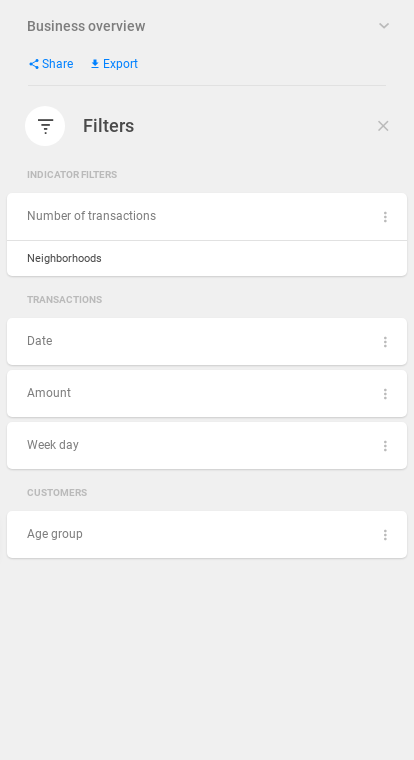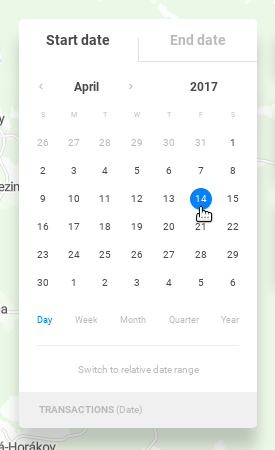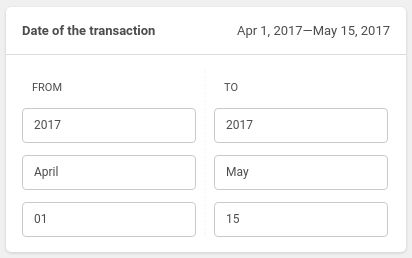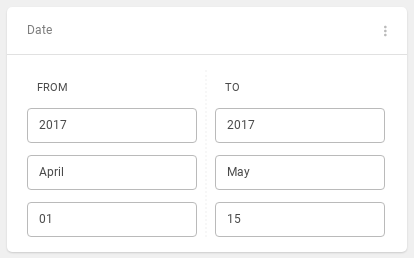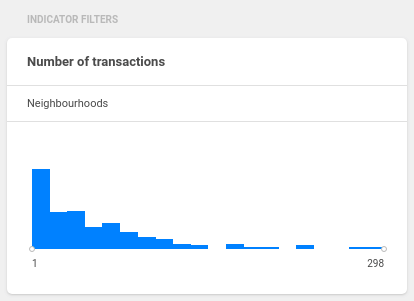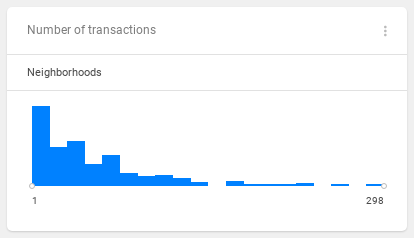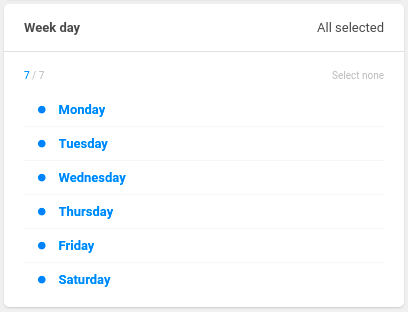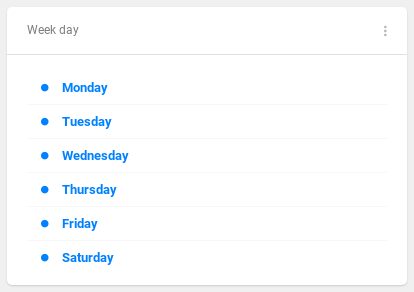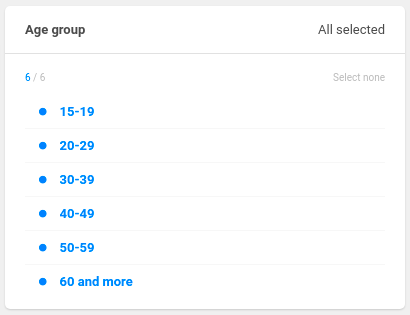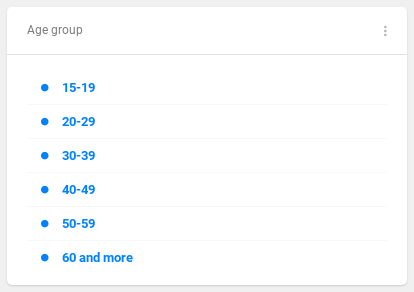In this tutorial, we will explore various types of filters we can add to a view.
...
| Filters tool | globalDate filter |
Importing dates dimension
...
The date filter will now appear under the Filters tool icon ().
Adding the indicator filter
...
| Code Block | ||
|---|---|---|
| ||
{
"id": "oqkjjq275beecpu7",
"name": "business_overview_view",
"type": "view",
"title": "Business overview",
"description": "Overview of transactions and the location of your customer base.",
"content": {
"icon": "shopping_cart",
"dashboard": "/rest/projects/$projectId/md/dashboards?name=business_overview_dashboard",
"defaultGranularity": "/rest/projects/$projectId/md/datasets?name=zsj_dwh",
"filterGroup": [
{
"type": "globalDate",
"property": "transactions.date"
},
{
"type": "date",
"property": "transactions.date"
},
{
"type": "indicator",
"indicator": "/rest/projects/$projectId/md/indicators?name=transactions_indicator"
}
],
"mapOptions": {
"center": {
"lat": 49.203,
"lng": 16.606
},
"zoom": 12,
"tileLayer": "mapbox"
}
},
"accessInfo": {
"createdAt": "2020-06-29T13:49:07Z",
"modifiedAt": "2020-06-30T08:13:53Z",
"createdBy": "/rest/accounts/00ubfu7fdyIoFKxXm0h7",
"modifiedBy": "/rest/accounts/00ubfu7fdyIoFKxXm0h7"
},
"links": [
{
"rel": "self",
"href": "/rest/projects/k5t8mf2a80tay2ng/md/views/oqkjjq275beecpu7"
}
]
} |
Note that the indicator filters have their own category in the Filters tool. They also allow you to specify the granularity on which they will be applied to.
...
The histogram filter is used to filter integer or decimal values. We will add a filter on the amount property.
| Code Block | ||
|---|---|---|
| ||
{
"id": "oqkjjq275beecpu7",
"name": "business_overview_view",
"type": "view",
"title": "Business overview",
"description": "Overview of transactions and the location of your customer base.",
"content": {
"icon": "shopping_cart",
"dashboard": "/rest/projects/$projectId/md/dashboards?name=business_overview_dashboard",
"defaultGranularity": "/rest/projects/$projectId/md/datasets?name=zsj_dwh",
"filterGroup": [
{
"type": "globalDate",
"property": "transactions.date"
},
{
"type": "date",
"property": "transactions.date"
},
{
"type": "indicator",
"indicator": "/rest/projects/$projectId/md/indicators?name=transactions_indicator"
},
{
"type": "histogram",
"property": "transactions.amount",
"format": {
"type": "number",
"fraction": 0,
"symbol": "CZK"
}
}
],
"mapOptions": {
"center": {
"lat": 49.203,
"lng": 16.606
},
"zoom": 12,
"tileLayer": "mapbox"
}
},
"accessInfo": {
"createdAt": "2020-06-29T13:49:07Z",
"modifiedAt": "2020-06-30T08:13:53Z",
"createdBy": "/rest/accounts/00ubfu7fdyIoFKxXm0h7",
"modifiedBy": "/rest/accounts/00ubfu7fdyIoFKxXm0h7"
},
"links": [
{
"rel": "self",
"href": "/rest/projects/k5t8mf2a80tay2ng/md/views/oqkjjq275beecpu7"
}
]
} |
...
transactions.day_name filter | customers.age_group filter |
| Info |
|---|
Each filter offers a way to set its default values. This way, you can set up values which are applied before user enters the view. There are also 2 more filters which are not covered in this tutorial - |
...