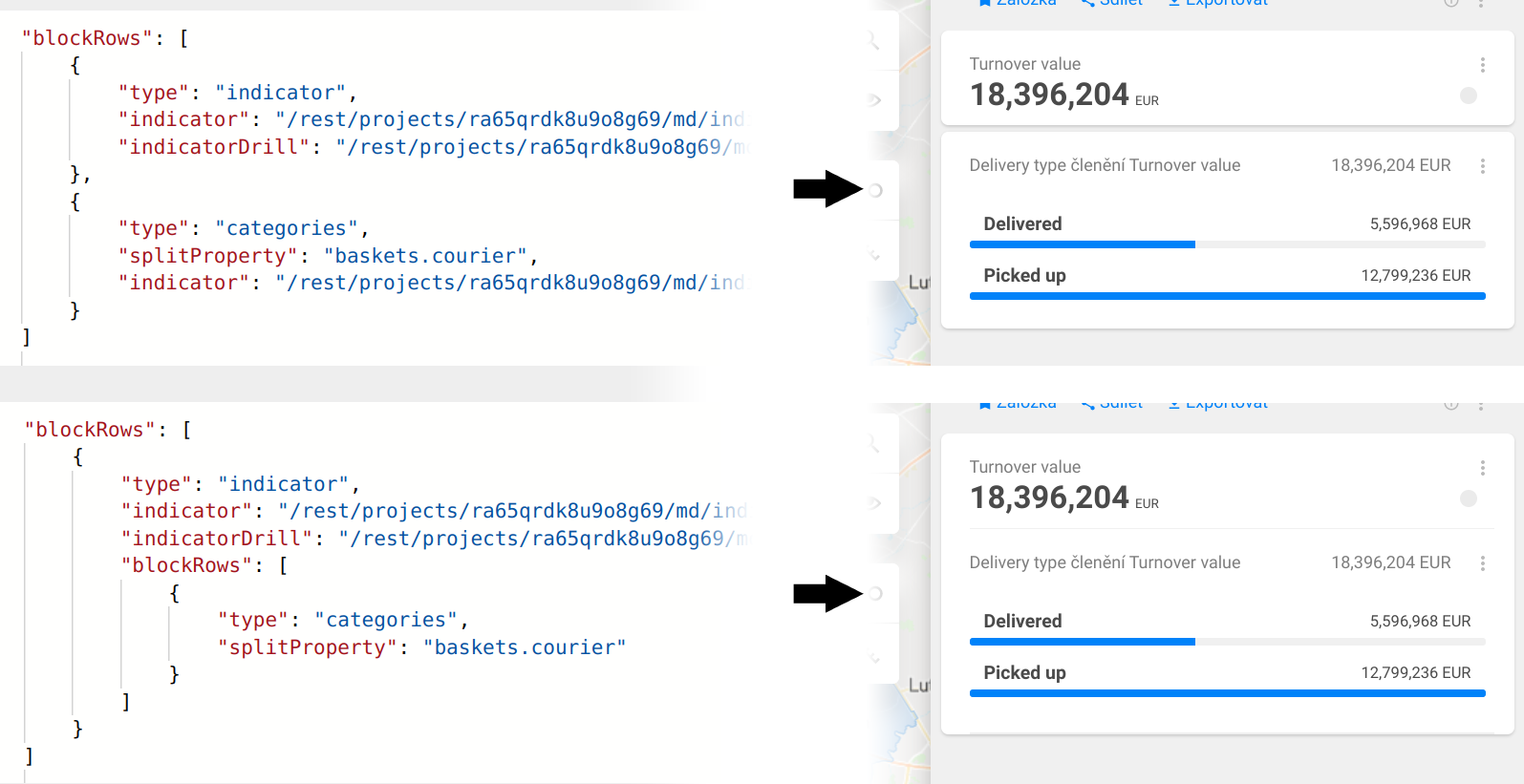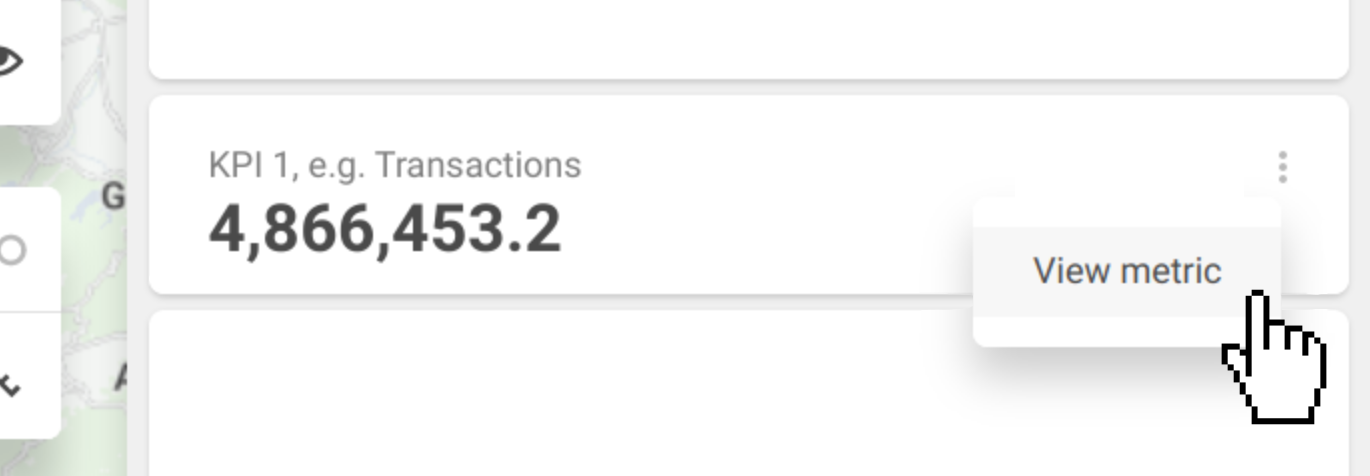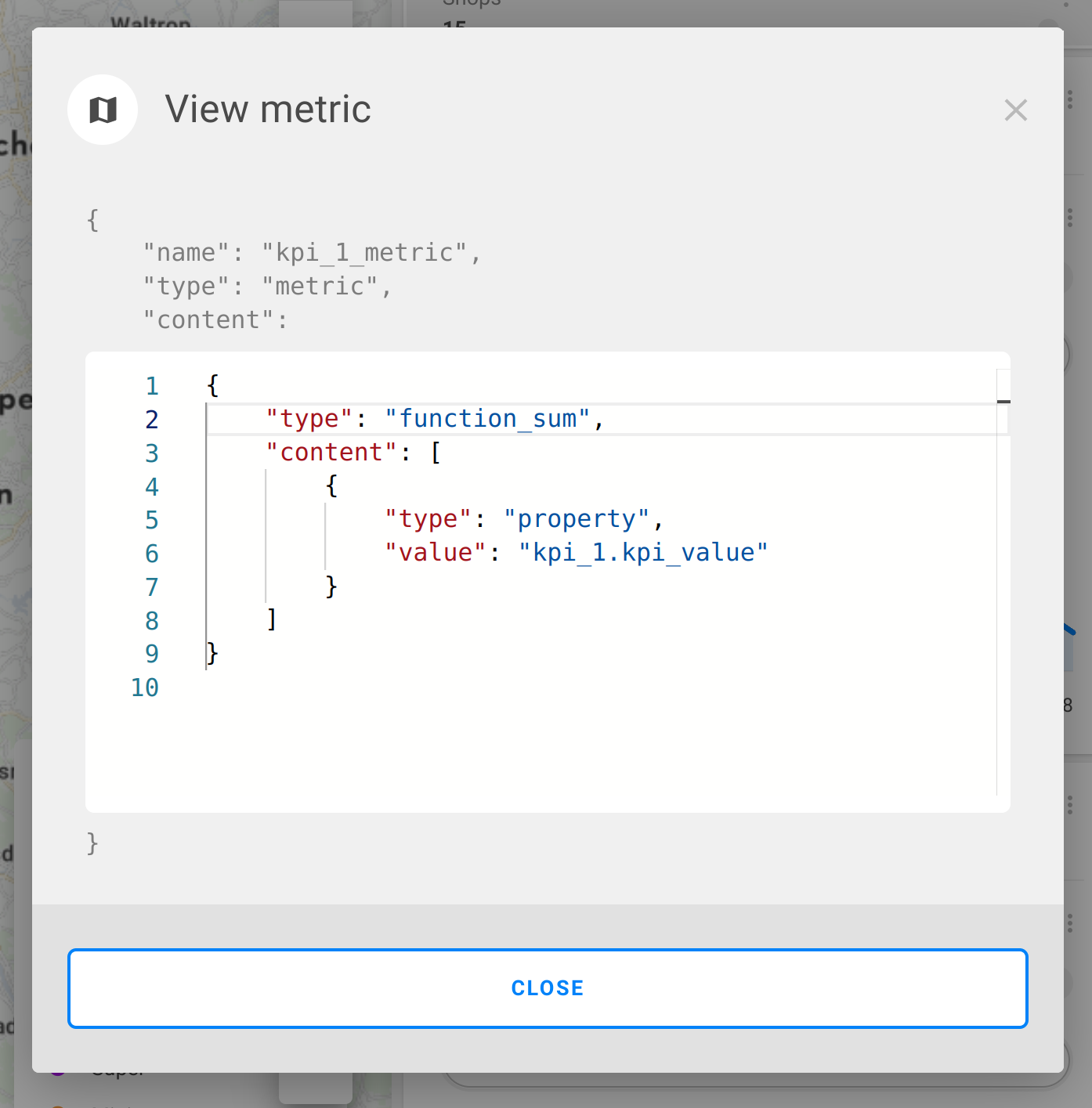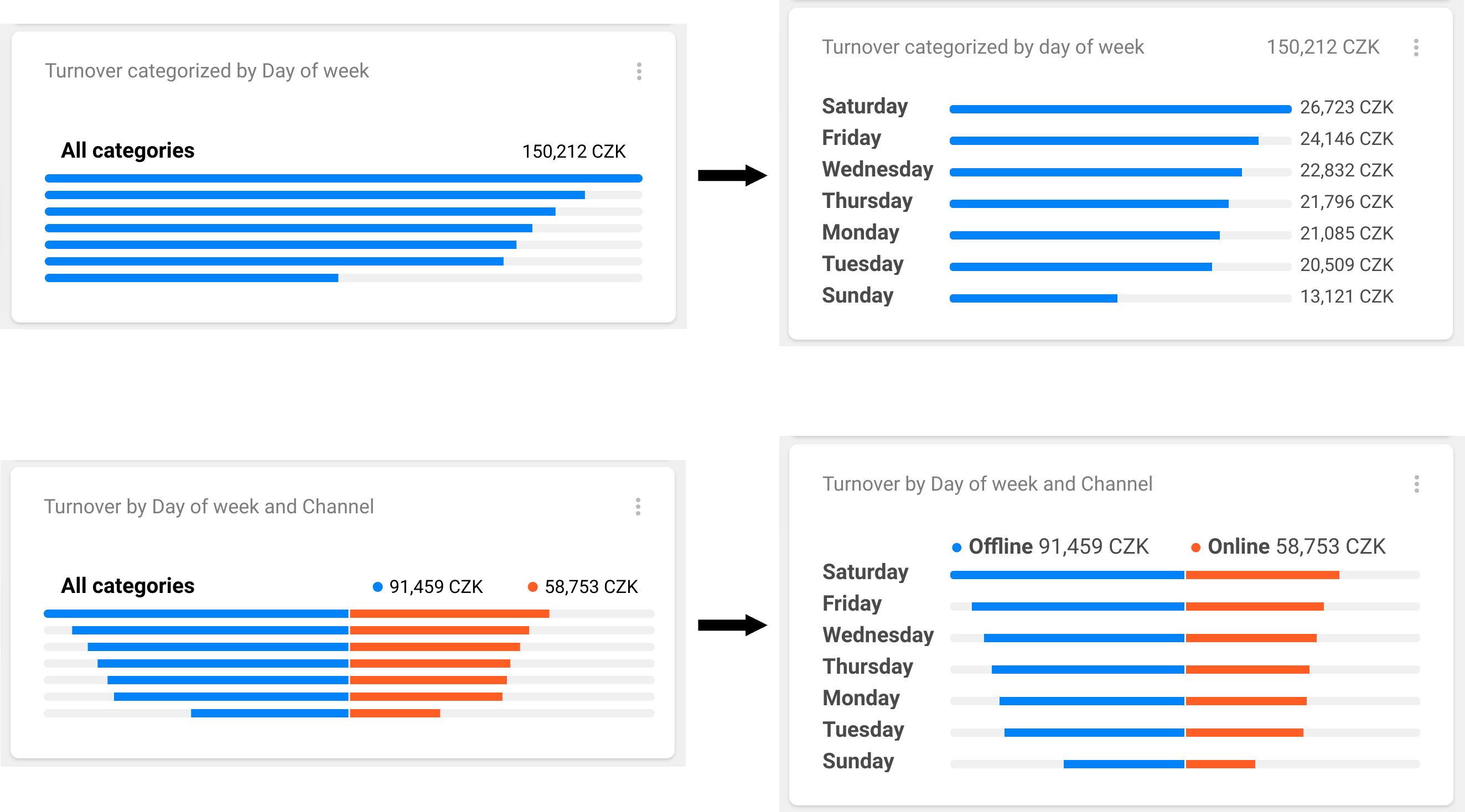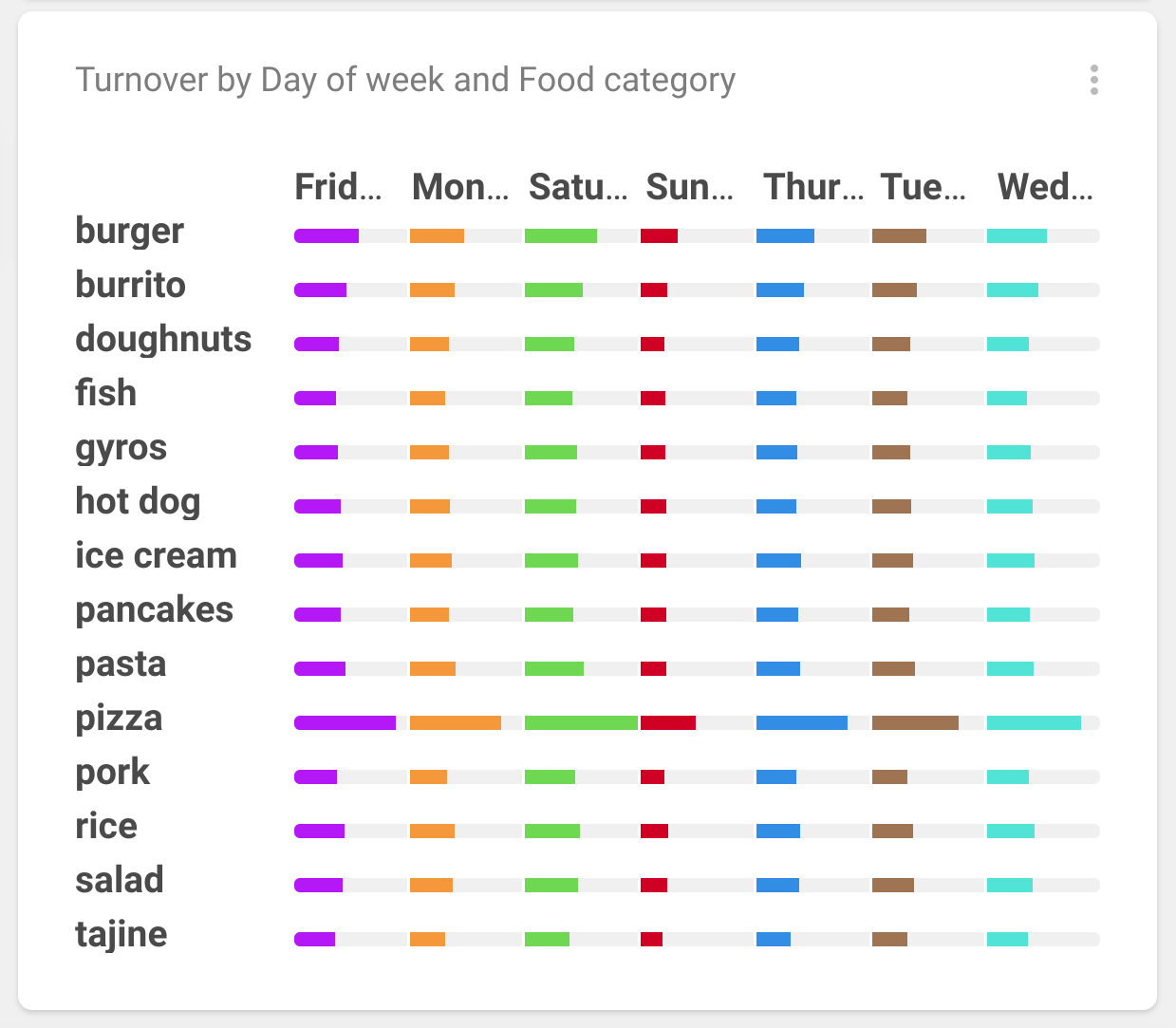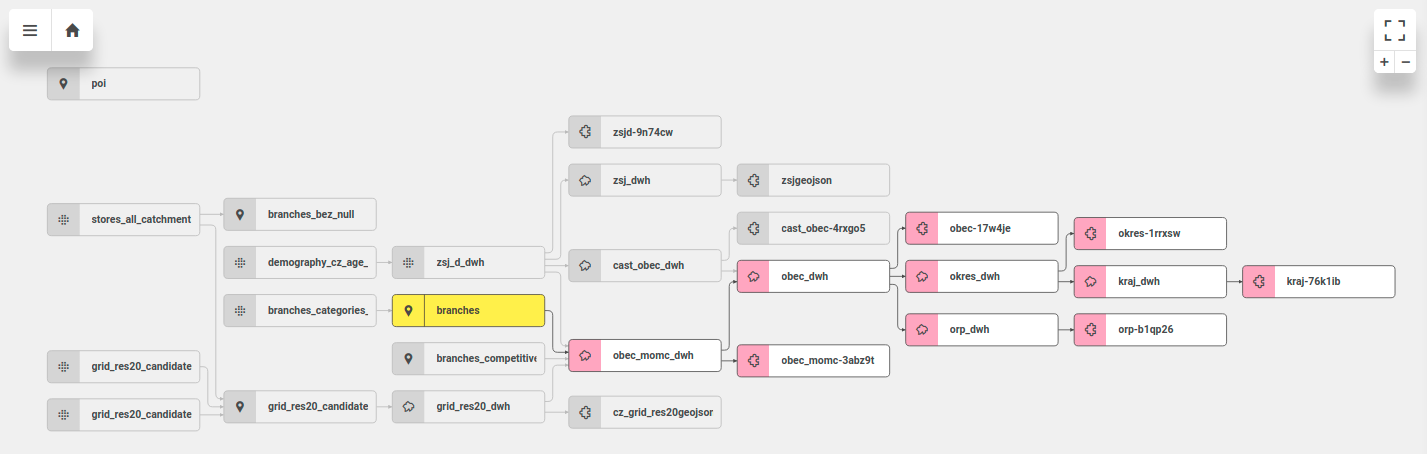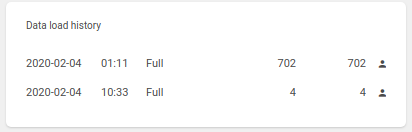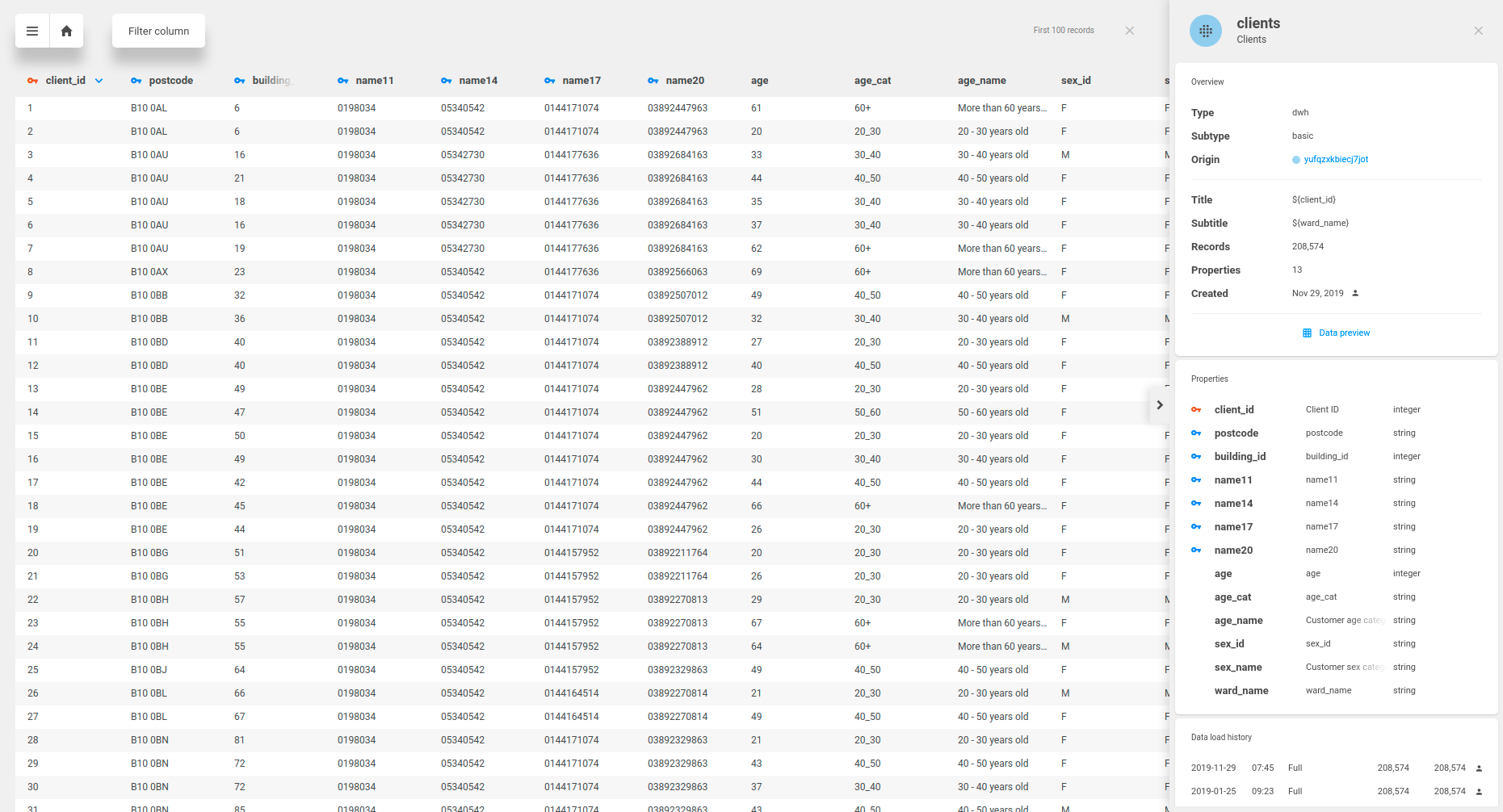2023-01-23
...
Introducing new kind of map view , called Personal saved view. In contrast to standard Project-wide view it is shown to its creator only on project page. ( It is still accessible to all project members via link).
Add new property
defaultViewsin projectSettings metadata. All map PorjectProject-wide views meant for all project members must be included here otherwise there. Otherwise view is considered as Saved personal view.
Add functionaliy Save as … to create Personal saved view which includes including map and dashboard state.
In contrast with share and bookmark functionality persisted state is reliable and is not damaged when original map view metadata is updated.
Allows to view and edit map view metadata JSON on UI. Only ADMIN and EDITOR roles are allowed to edit.
block.onDashboardfunctionality was removed after beeing deprecated for several months. Use blocks directly on dashboard instead.clevermap.io domain and all subdomains are allowed as Trusted origin by default.
Bugfixes
Opravili jsme labely Fixes histogram filtrů labels (napr. namísto e.g. incorrectly mixed less than zobrazujeme správne and less or equal than).
Opravili jsme editaci bloku kategorii, ktorá nefungovala např u bloků indikátorvých skupin.
Opravili jsme zobrazování hodnot indikátorů v public projektech
Fixed
importProjectspecific key does not existImport project error The specified key does not exist. - fix klonování projektů
opravili jsme edge case padajících dwh queries, které způsobovali příliš dlouhé property ids (rank, percentile)
opravili jsme zobrazování bloků v skupině indikátorů
Opravuje chybu, která způsobila skrytí bloků pod indikátorem na dashboarduFixes categories editation on UI.
Fixes showing indicator values in public projects.
Fixes
importProjecterror Specific key does not exist. Among other things, it fixes cloning of projects on UI.Fixes failing dwh queries caused by too long property ids.
Fixes displaying of blocks within indicator group.
Fixes order of number attribute values in multiselect filter, column and bar chart.
...
All drill blocks can be put under indicator directly on dashboard
Drill blocks under indicator can be collapsed like rest of blocks
Metadata migration of drill block with onDashboard to drill blocks directly on dashboard under indicator

block.onDashboardfunctionality is considered deprecated and will be deleted soon. Do not use it anymore. Use blocks directly on dashboard.
Viewer can show metric and dashboard metadata JSON definition
Improved condensed categories block
New dual categories block with more than one distinct attributes
...
We have improved user interaction with Data model schema. You can use it in similar way as you use our map – mouse scroll works for zooming in or out and dragging can be used to pan the schema.
Relations between datasets in the schema are interactive. In case you select or hover some dataset, all related links and datasets remain active, others are muted. It helps you find the relations in large data models.
There is a new block Data Load History on the detail of dataset. It is available for administrators of the project. This gives you quick summary of all data modifications in the project. You can see when it happened and who made the change.
Date of load, time, type (Incremental or Full), count of records added, total count of records, user (details on hover)
You can preview the content of your datasets in with Data preview feature. You can enter this preview in dataset detail in the bottom of the Overview block.
It is possible to sort the records by any column, filter records by property value with equality operator or easily go to linked datasets by clicking on blue key icon. It is useful for checking that your data load was successful or checking the geometry columns if you don’t see your data in the map.
...