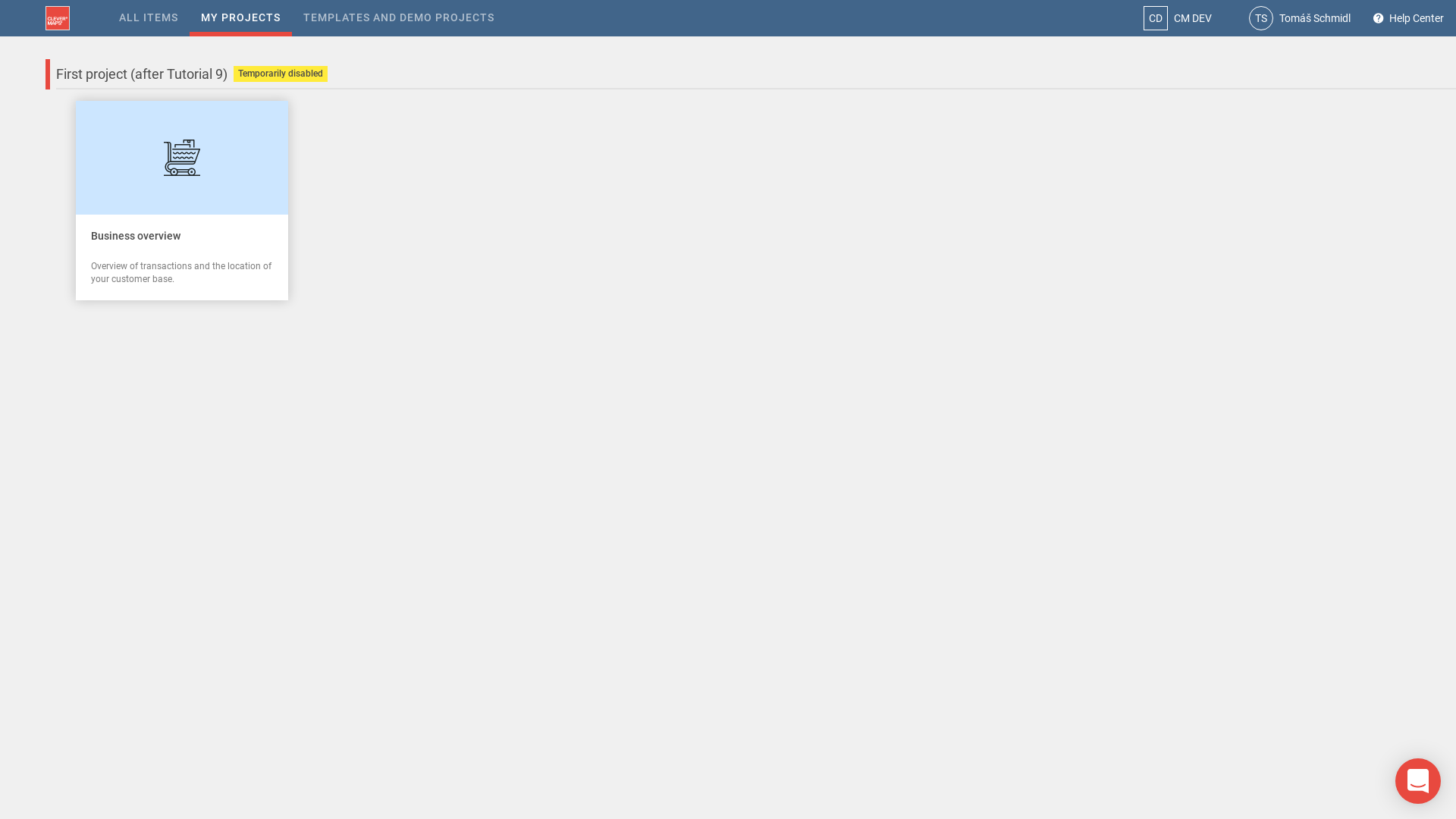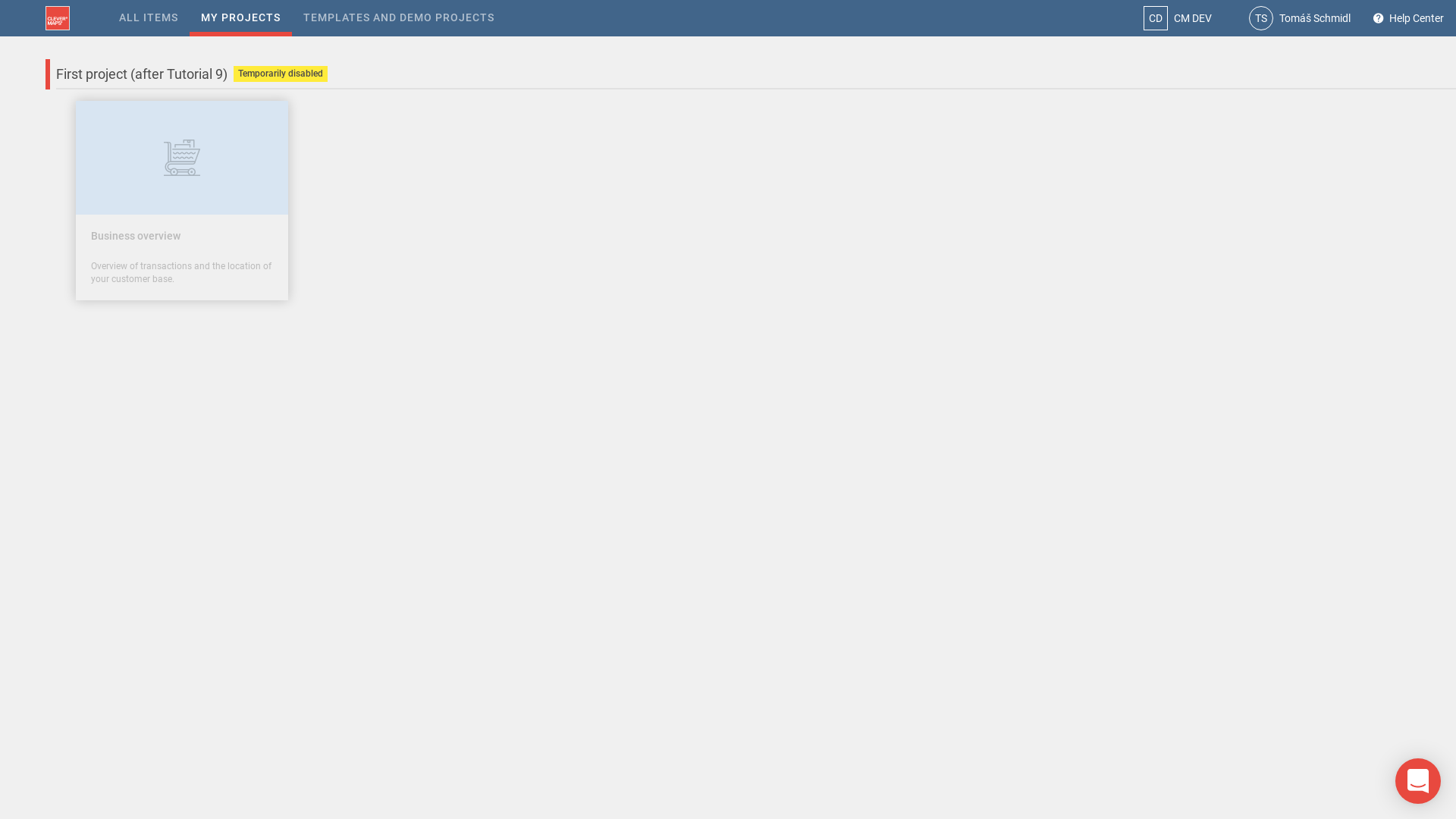This tutorial describes advanced project management techniques in CleverMaps Shell.
...
| Code Block | ||||
|---|---|---|---|---|
| ||||
CleverMaps$ login Found config file: /home/tomas/.cleverMaps/config * setting https://secure.clevermaps.io as default server * setting /var/local/metadata as default dump directory Successfully logged in as tomas.schmidl@clevermaps.io (using access token) tomas.schmidl@secure.clevermaps.io$ cloneProject --project <project_id> --organization <your_organization<organization_id> Created project c2ovon61uudj9lpm Project c2ovon61uudj9lpm successfully opened Project title: Clone of First project Organization: <your_organization> Opening dump... You don't have dump to open for this project. Starting cloning of project <project_id>... Cloning of project <project_id> was successful. tomas.schmidl@secure.clevermaps.io/project:c2ovon61uudj9lpm$ |
| Info |
|---|
Cloning of project can take a few minutes. If you are having trouble with cloning, you can try server side import method below. |
| Info |
|---|
...
<organization_id> is provided with your CleverMaps license |
After successfully cloning project, use dumpProject to dump your project.
...
Alternatively, you can use importProject command with --serverSide parameter. Log in to CleverMaps Shell and create a new project using the createProject command.
| Code Block | ||||
|---|---|---|---|---|
| ||||
CleverMaps$ login
Found config file: /home/tomas/.cleverMaps/config
* setting https://secure.clevermaps.io as default server
* setting /var/local/metadata as default dump directory
Successfully logged in as tomas.schmidl@clevermaps.io (using access token)
tomas.schmidl@secure.clevermaps.io$ createProject --title "Clone of First project"
Created project c2ovon61uudj9lpm
Project c2ovon61uudj9lpm successfully opened
Project title: Clone of First project
Organization: CM Trial
Opening dump...
You don't have dump to open for this project. |
Then use the importProject command. Specify the --project parameter with the project's ID, and the --serverSide parameter to perform import of the project on the server.
| Code Block | ||||
|---|---|---|---|---|
| ||||
tomas.schmidl@secure.clevermaps.io/project:c2ovon61uudj9lpm$ importProject --project k5t8mf2a80tay2ng --serverSide Importing project k5t8mf2a80tay2ng... Importing of project k5t8mf2a80tay2ng was successful. |
...
average_transaction_indicator and average_transaction_metric were deleted on server
business_overview_dashboard and transactions_metric were modified
| Code Block | ||||
|---|---|---|---|---|
| ||||
tomas.schmidl@secure.clevermaps.io/project:k5t8mf2a80tay2ng/dump:$ status
Checking status of project k5t8mf2a80tay2ng (First project) against dump ...
2 files have been modified locally:
C:\CleverMaps\k5t8mf2a80tay2ng\metadata\dashboards\business_overview_dashboard.json
C:\CleverMaps\k5t8mf2a80tay2ng\metadata\metrics\transactions_metric.json
4 files have been modified on the server:
C:\CleverMaps\k5t8mf2a80tay2ng\metadata\dashboards\business_overview_dashboard.json
(deleted on server) C:\CleverMaps\k5t8mf2a80tay2ng\metadata\indicators\average_transaction_indicator.json
(deleted on server) C:\CleverMaps\k5t8mf2a80tay2ng\metadata\metrics\average_transaction_metric.json
C:\CleverMaps\k5t8mf2a80tay2ng\metadata\metrics\transactions_metric.json
2 files have been modified both locally, and on the server:
C:\CleverMaps\k5t8mf2a80tay2ng\metadata\dashboards\business_overview_dashboard.json
C:\CleverMaps\k5t8mf2a80tay2ng\metadata\metrics\transactions_metric.json
tomas.schmidl@secure.clevermaps.io/project:k5t8mf2a80tay2ng/dump:$ |
...
So you, as an Admin can still review the changes you've made, but other users are informed about the maintenance and are told to come back later.
Project page for Admin role | Project page for Editor, Load data and Viewer roles |
|---|---|
With the live project being disabled, we can truncate it of all data and metadata. Open the project again to close the curent dump, and use the truncateProject command.
...
And as the finish message tells us, use the usual addMetadata and pushProject commands to upload the updated dump to the live project.
...