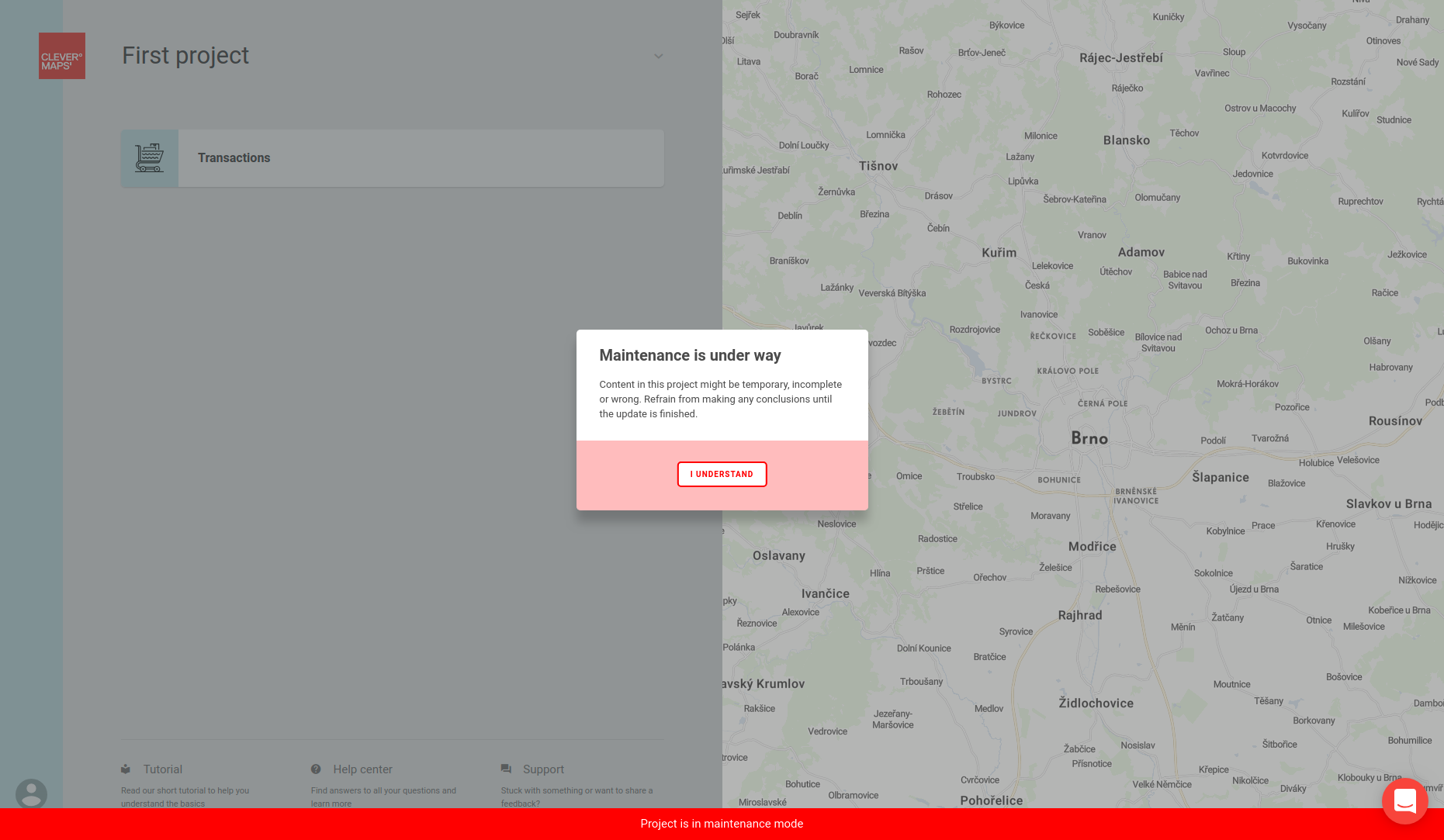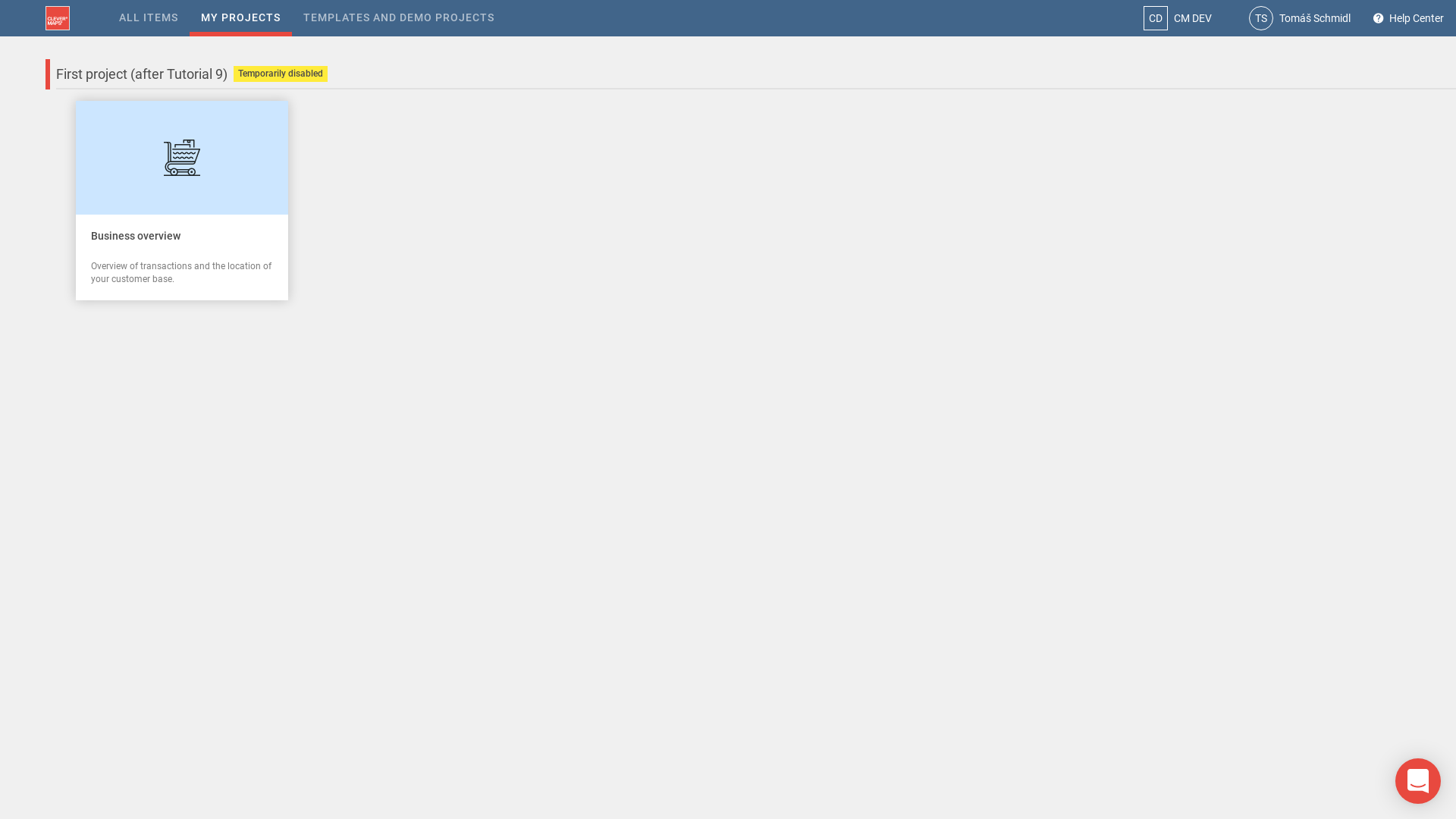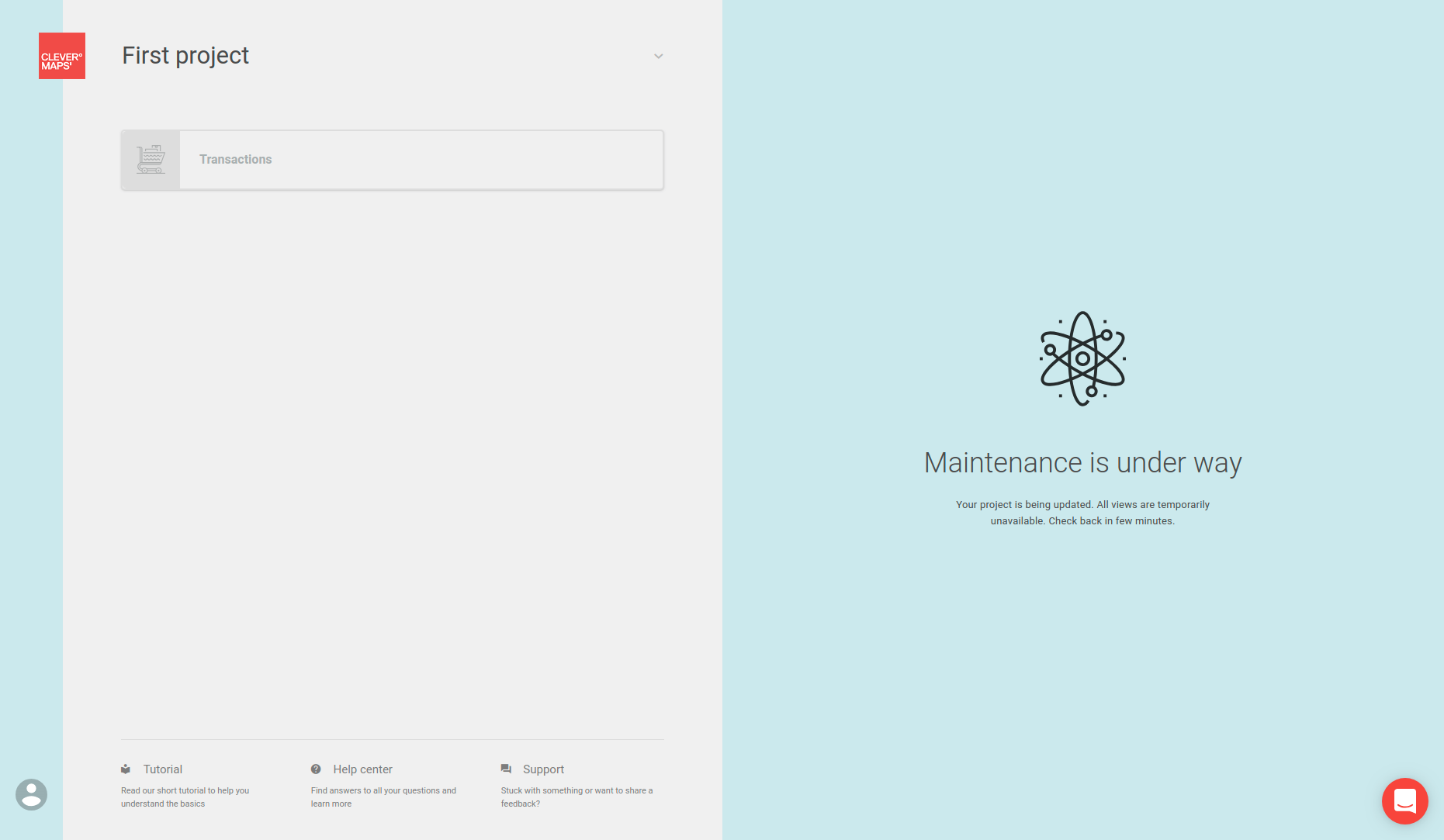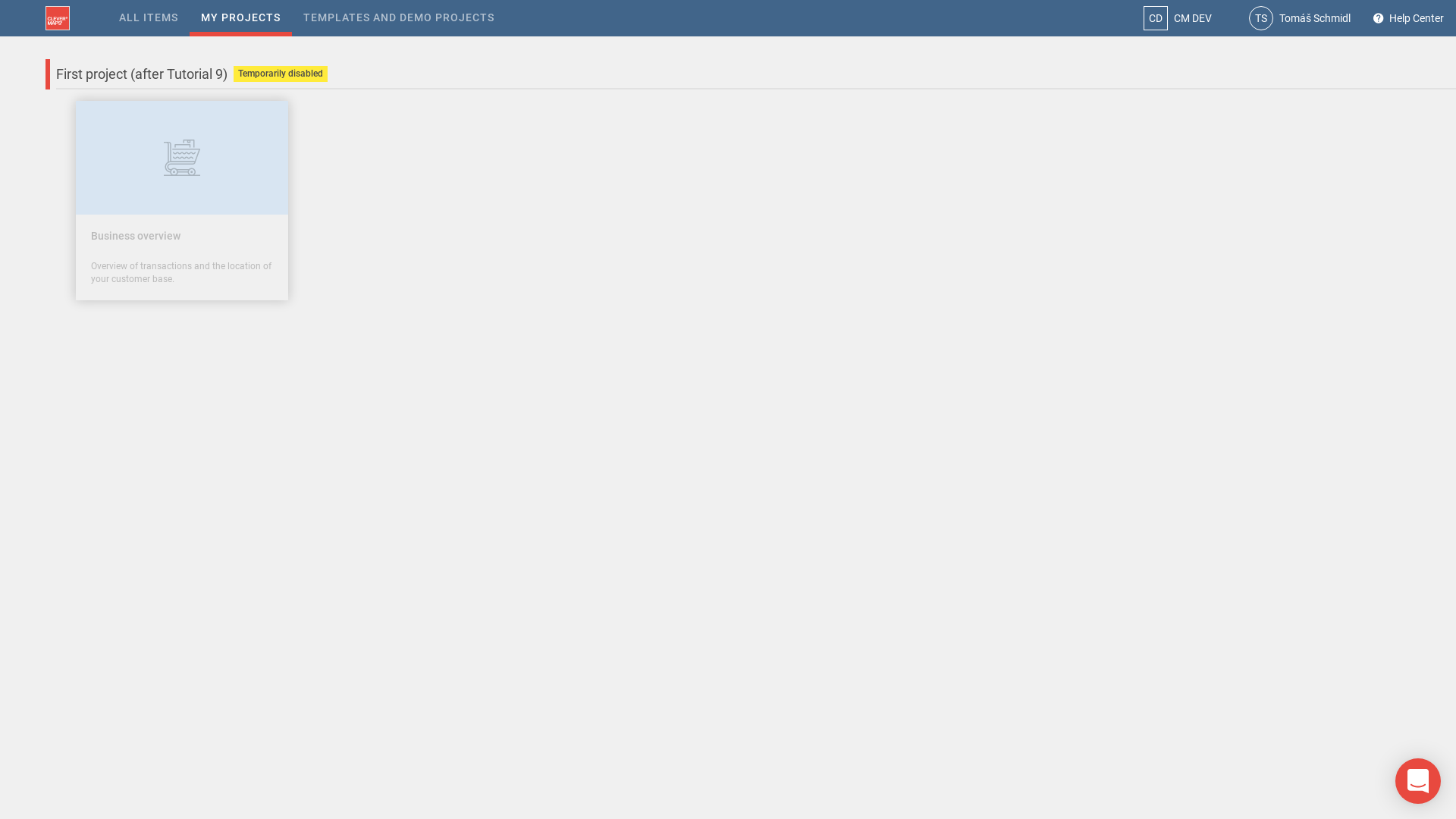This tutorial describes advanced project management techniques in CleverMaps Shell.
...
The final step to restore the backup dump is to upload the data and metadata to the project. As usually, use addMetadata and pushProject to do that.
| Info | ||
|---|---|---|
| ||
The
|
...
| Project page for Admin role | Project page for Editor, Load data and Viewer roles |
|---|---|
With the live project being disabled, we can truncate it of all data and metadata. Open the project again to close the curent dump, and use the truncateProject command.
...
And as the finish message tells us, use the usual addMetadata and pushProject commands to upload the updated dump to the live project.
...