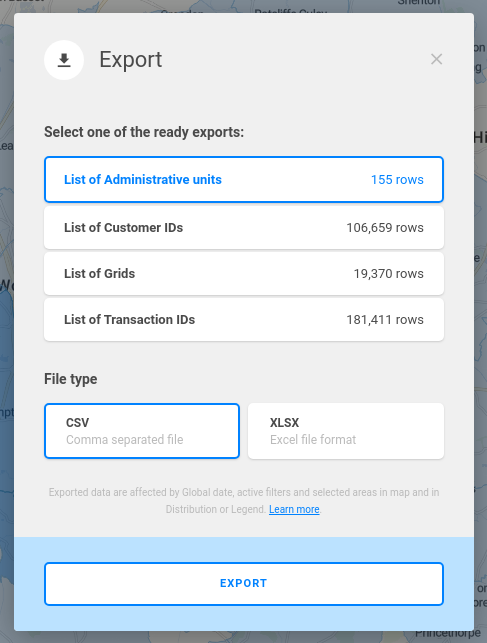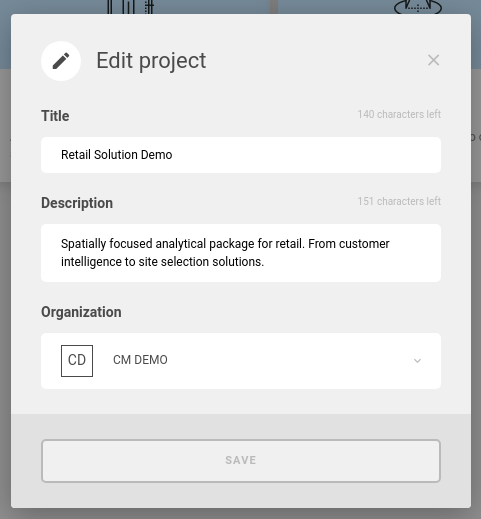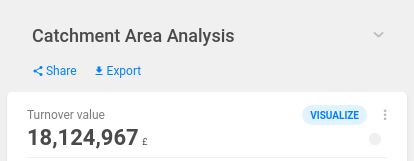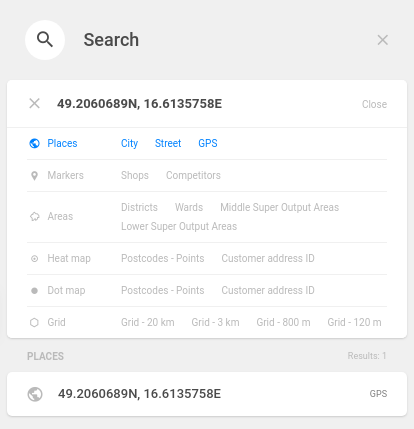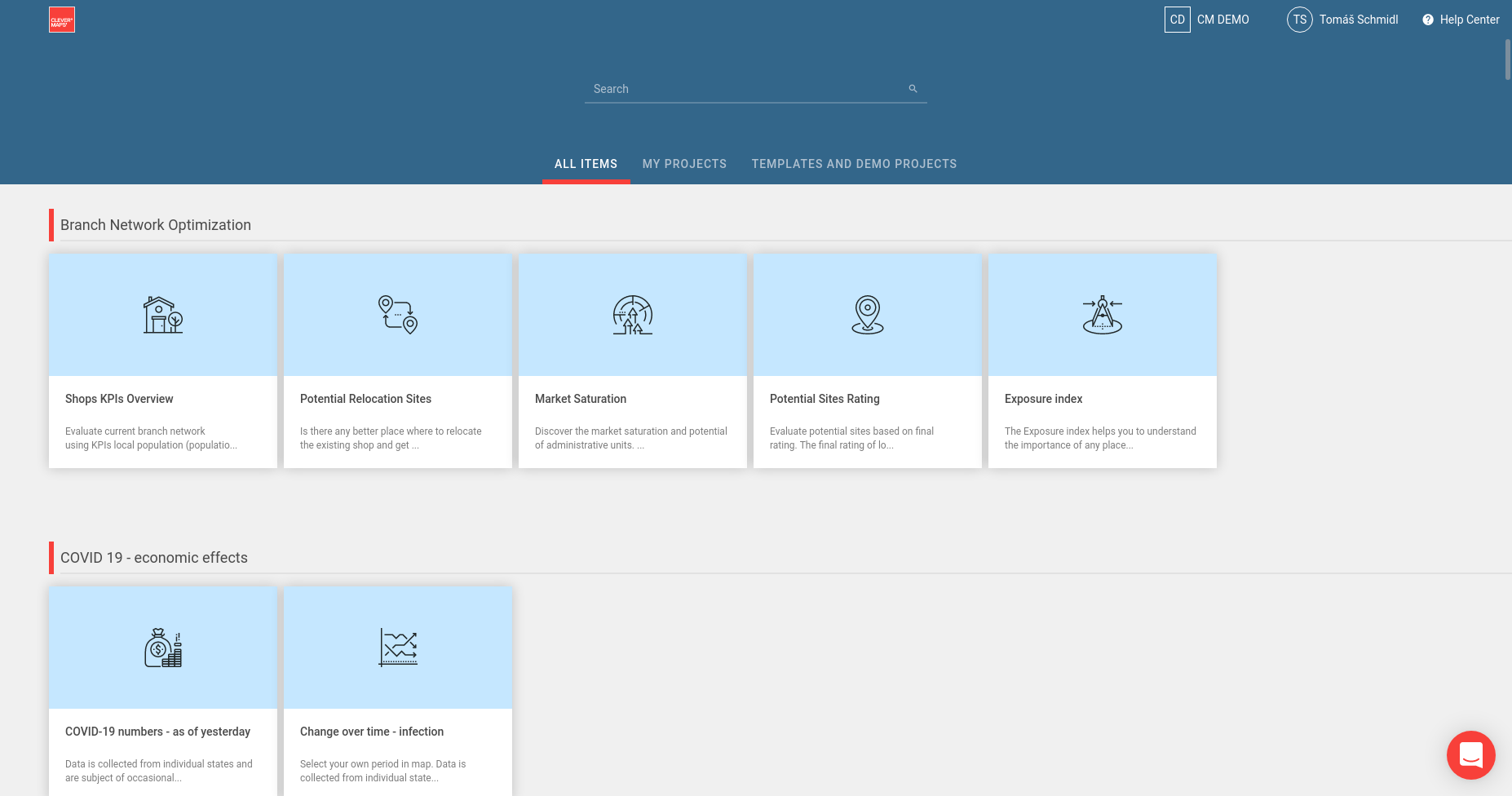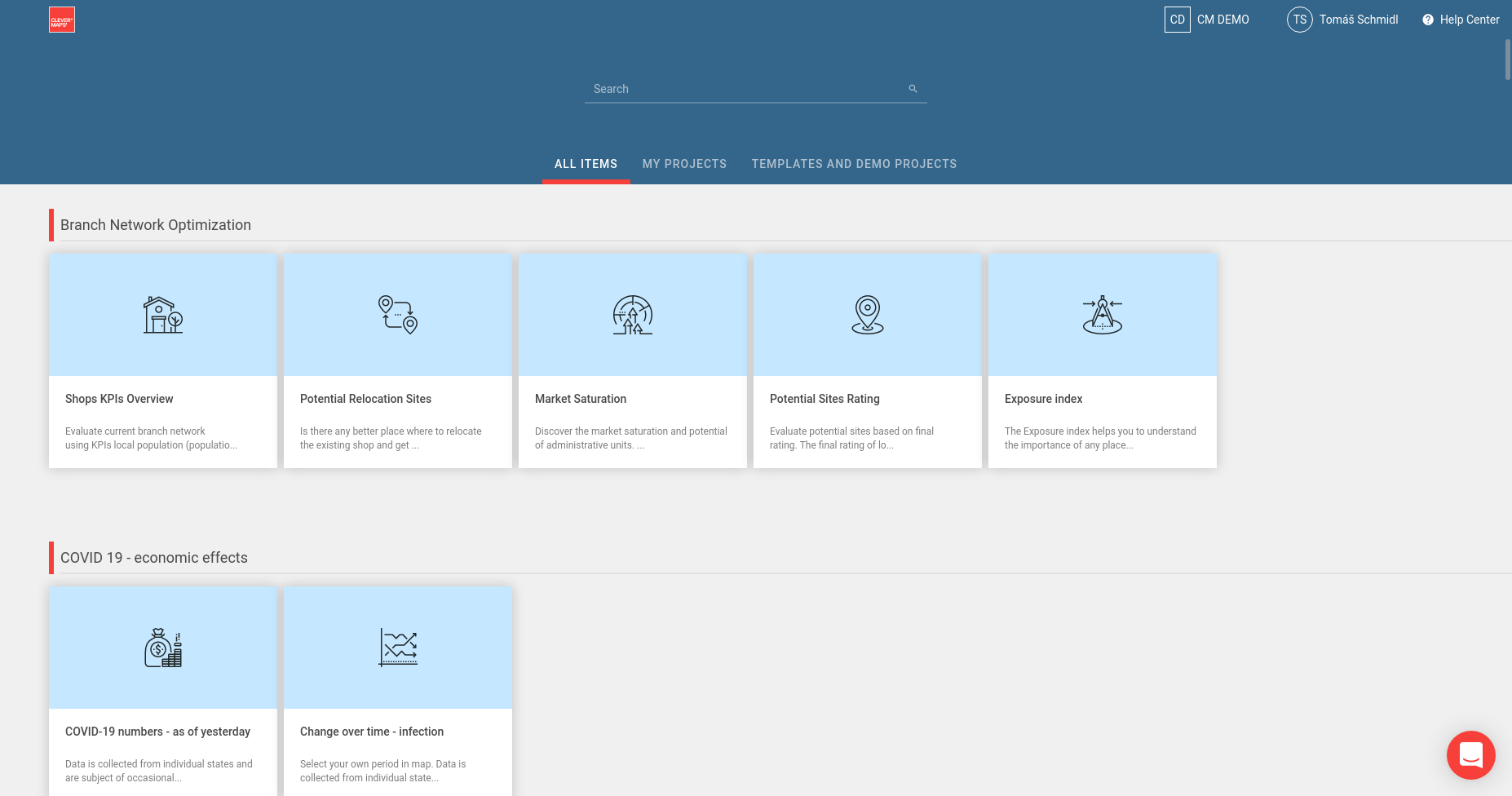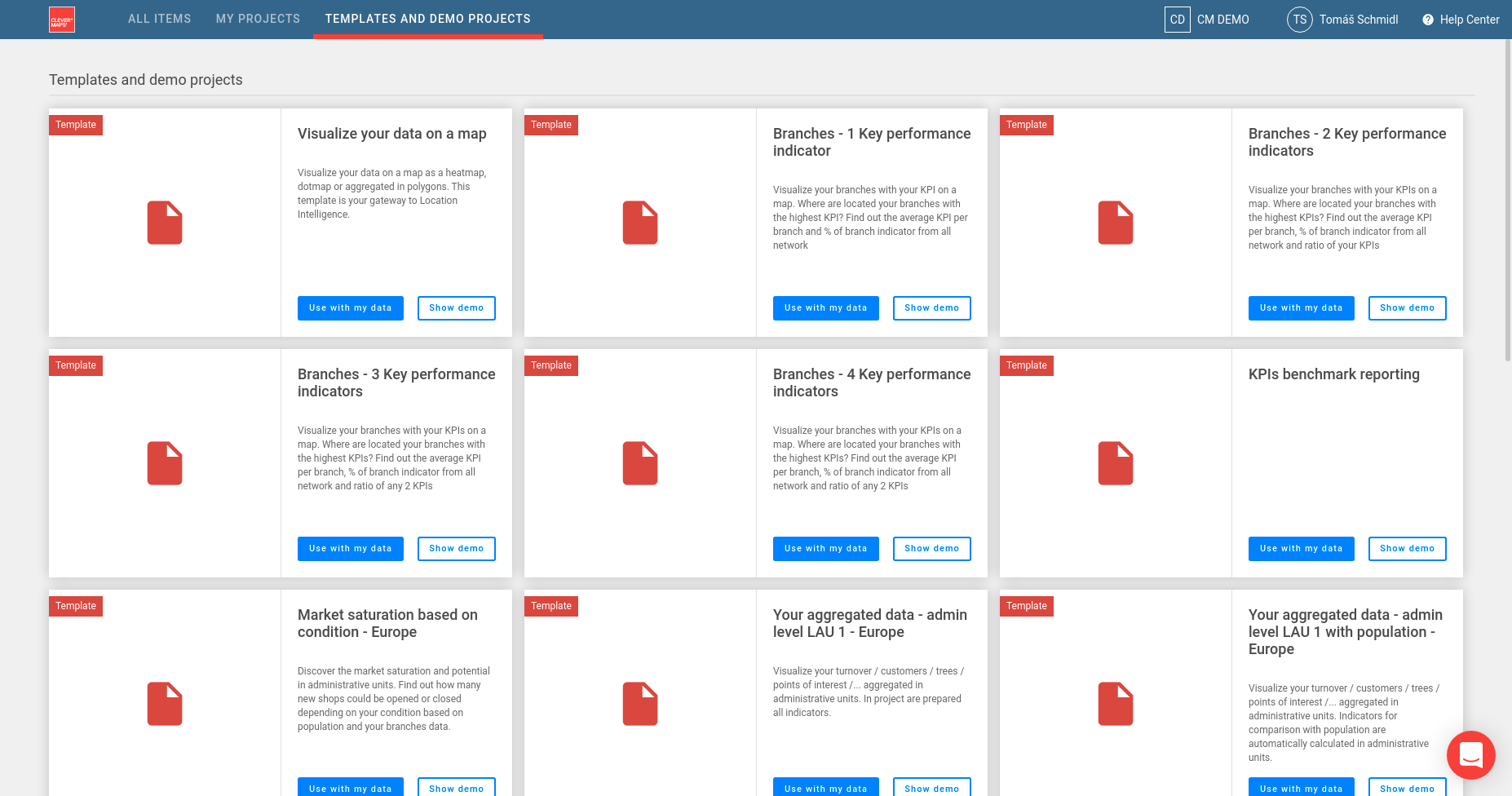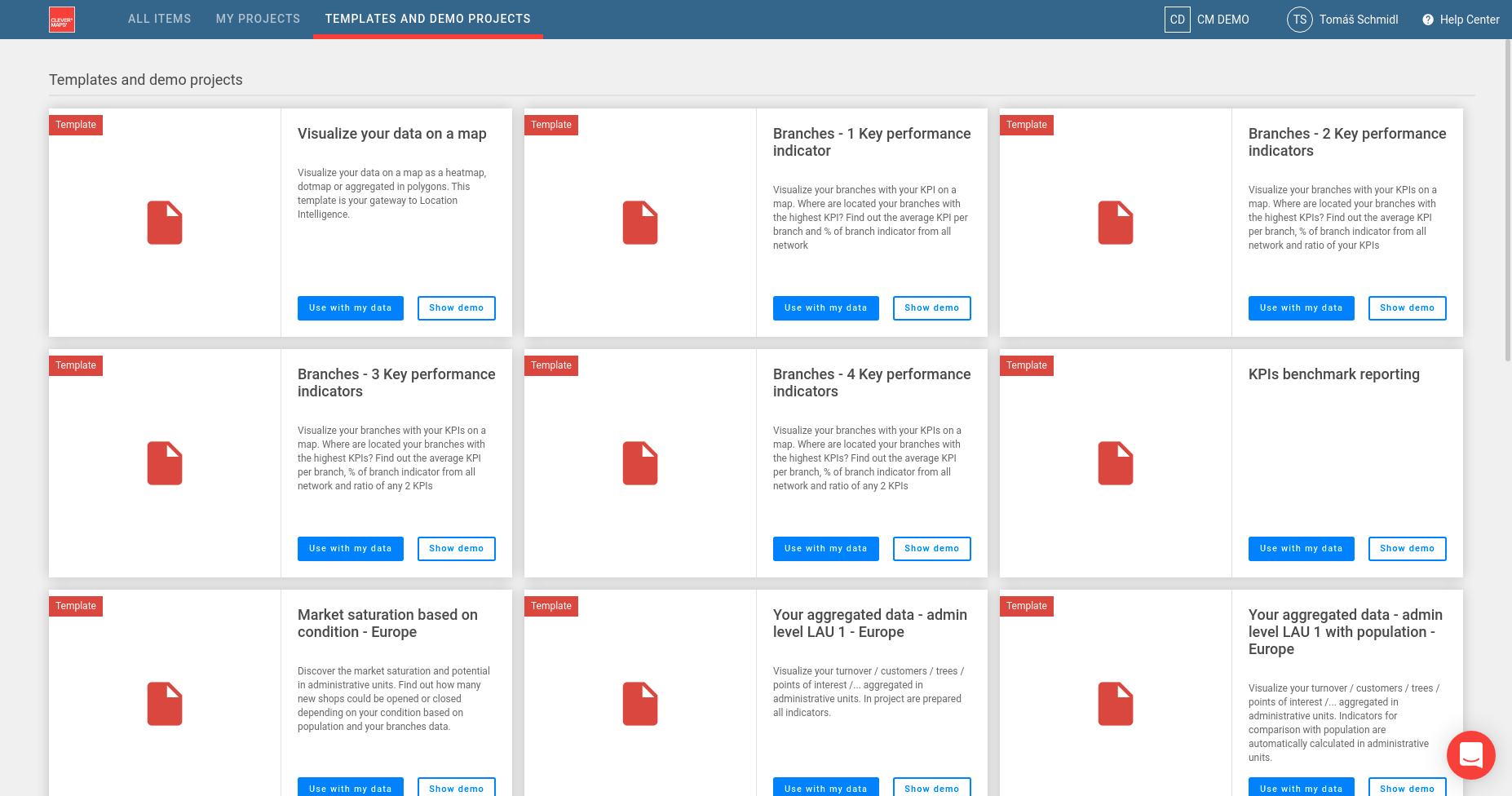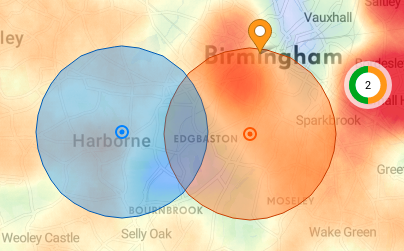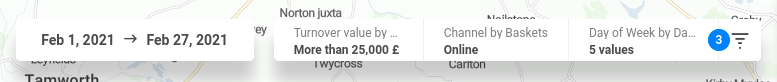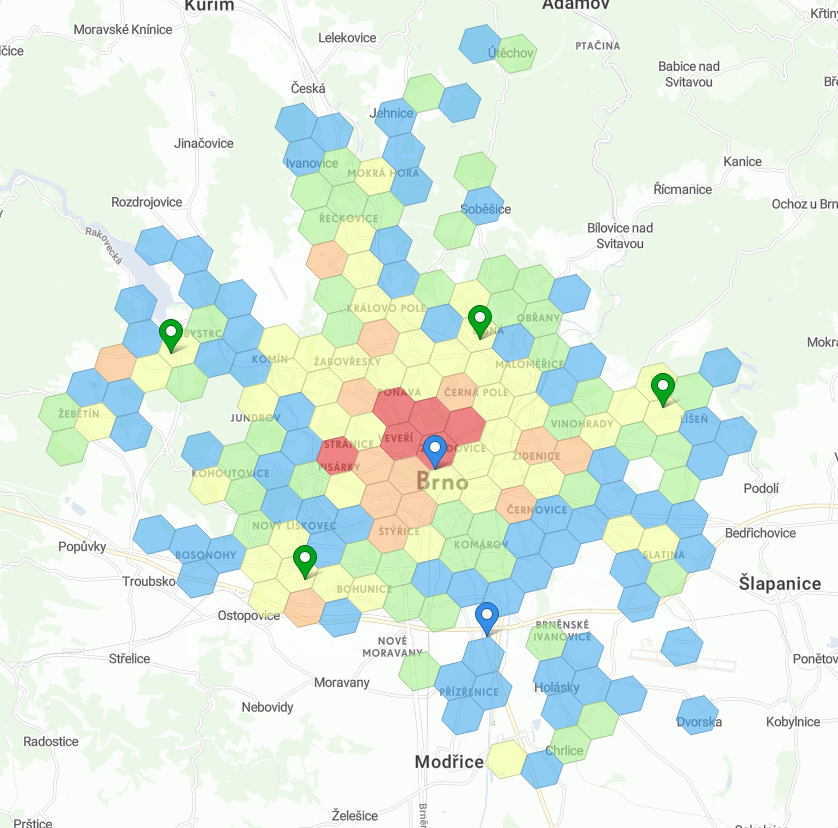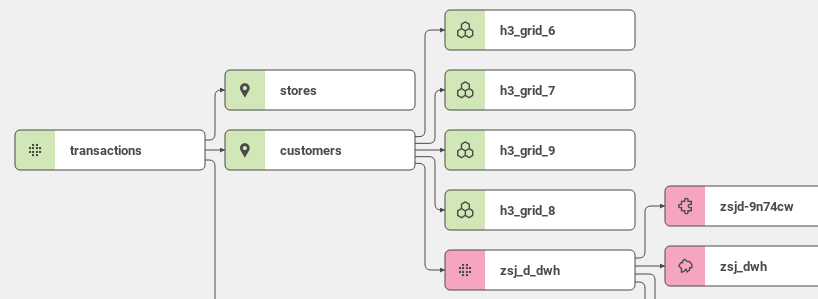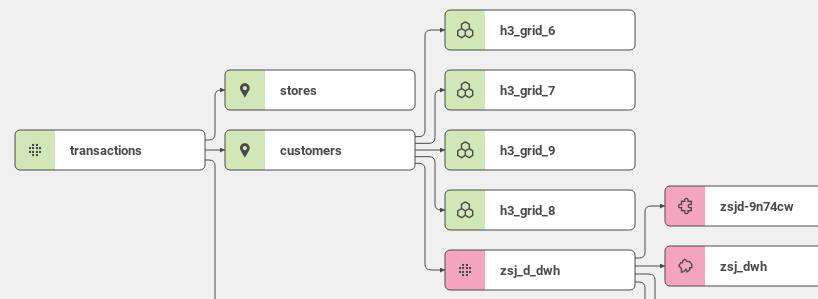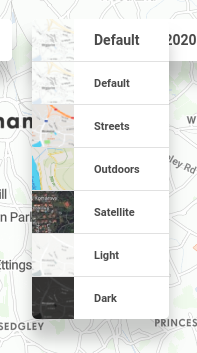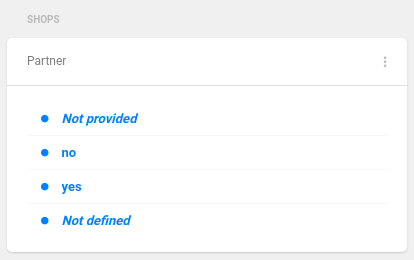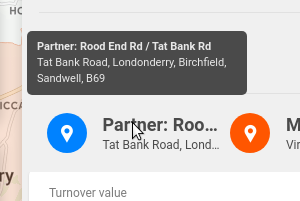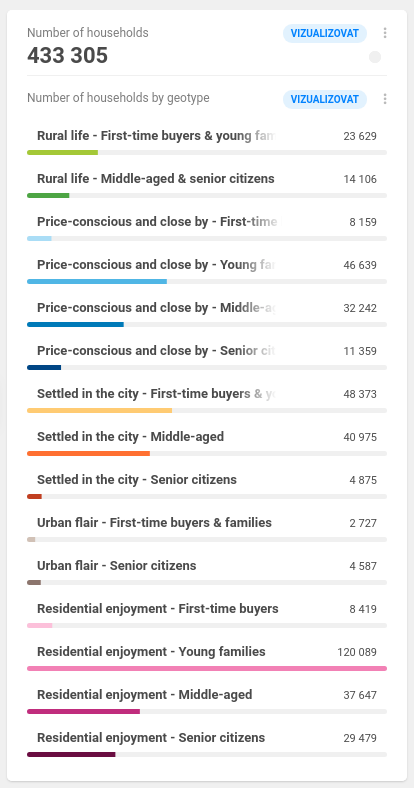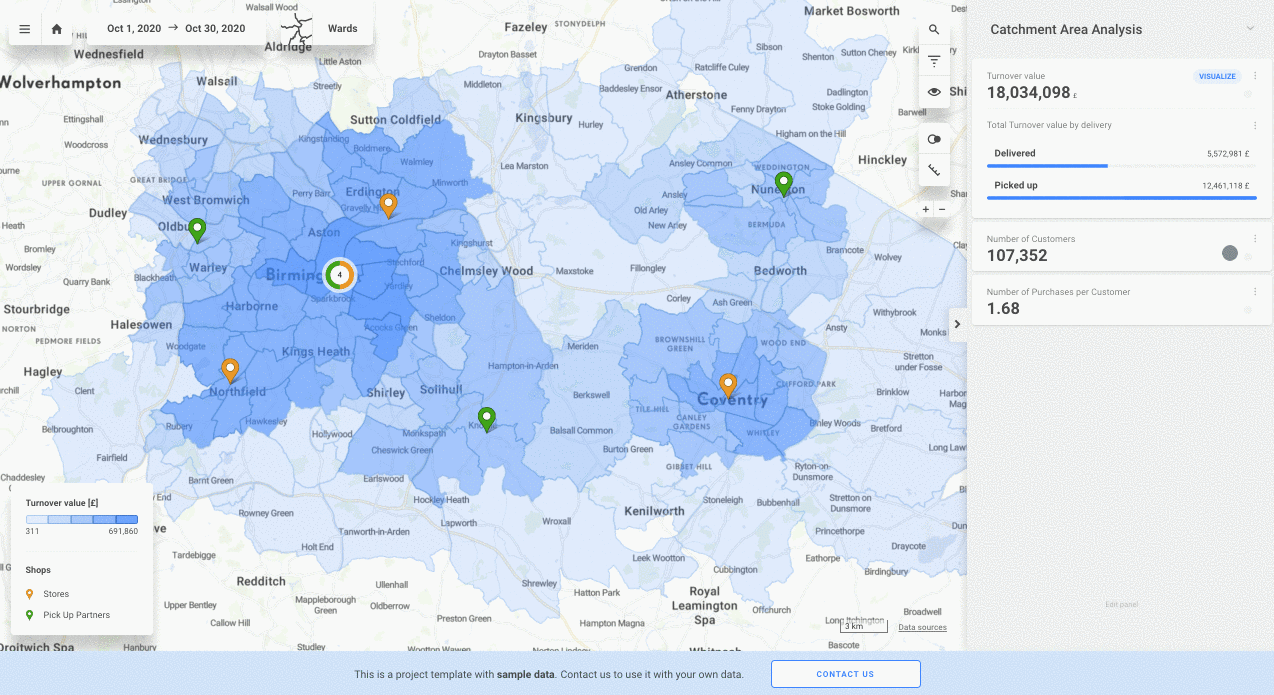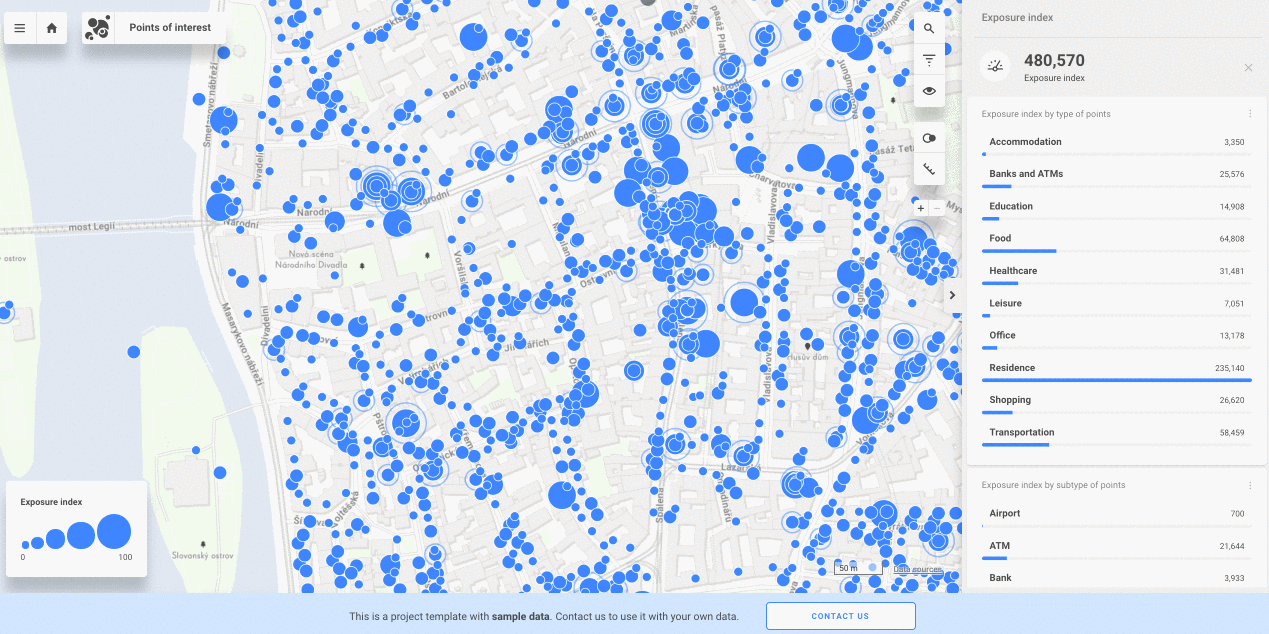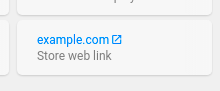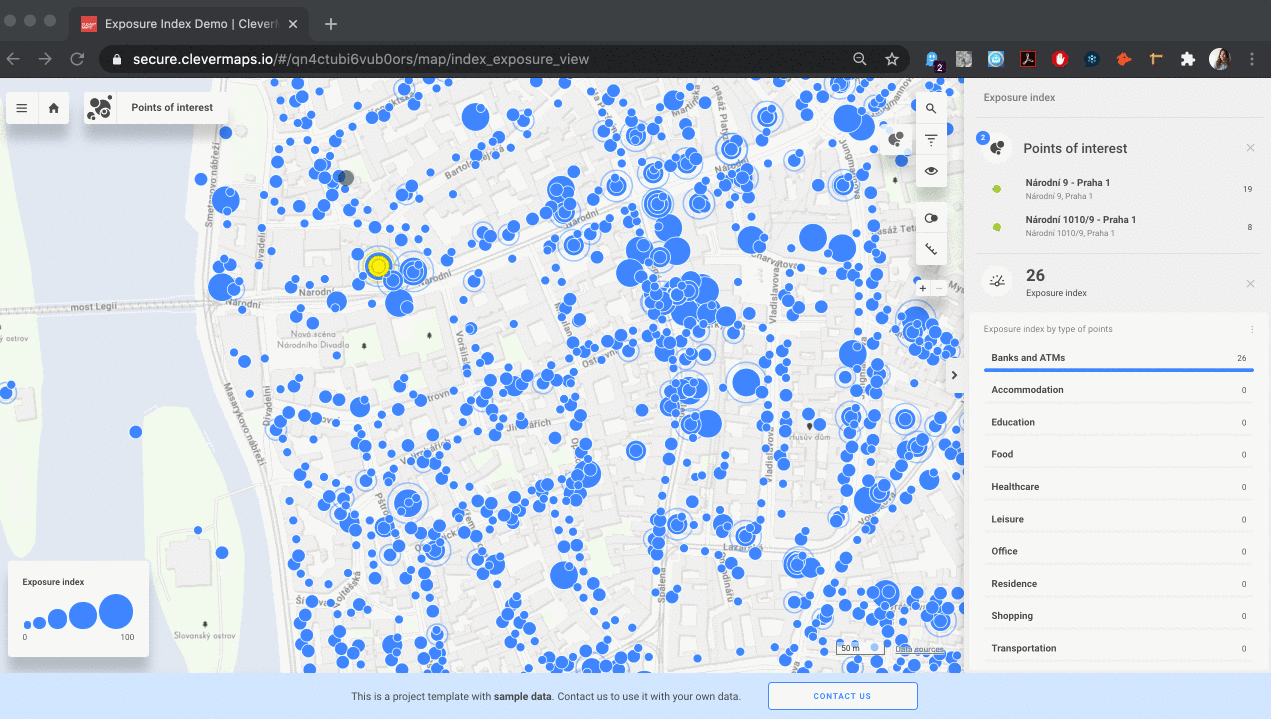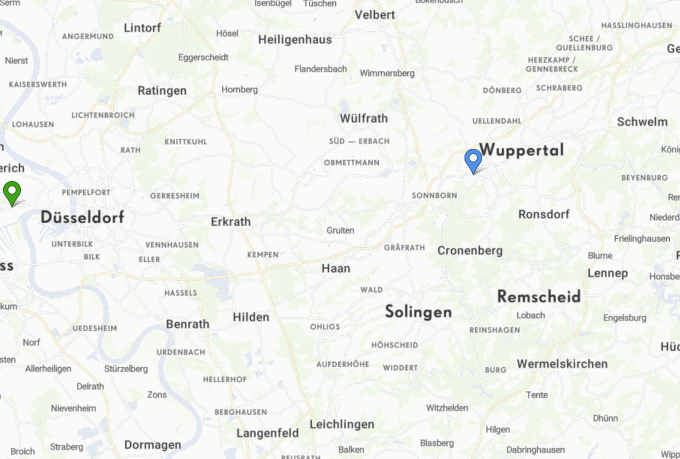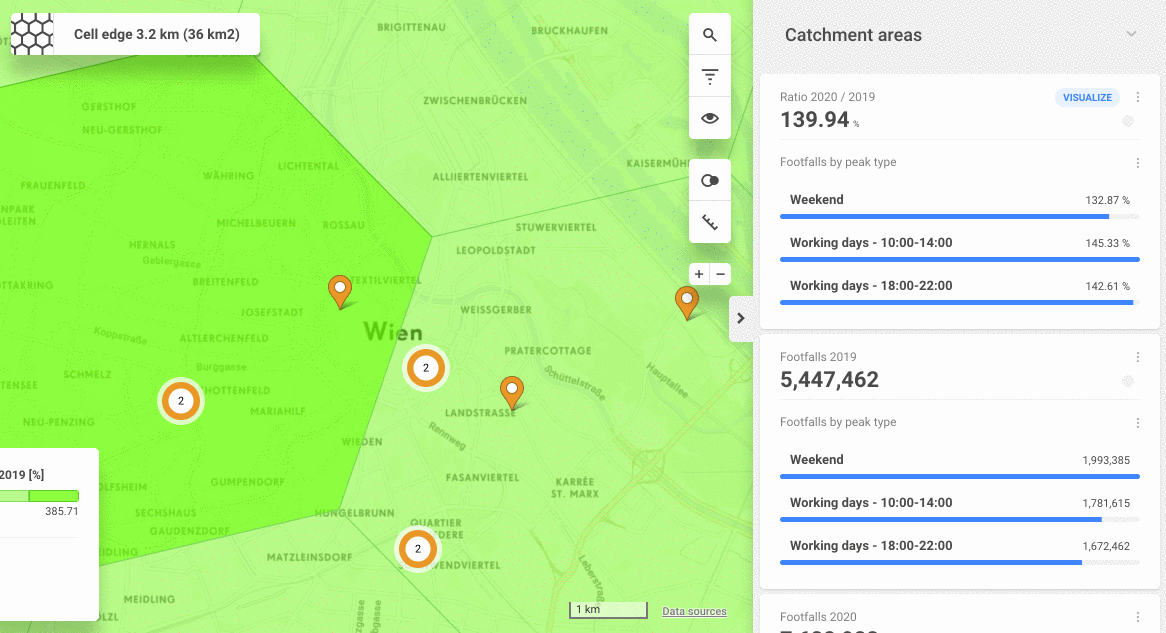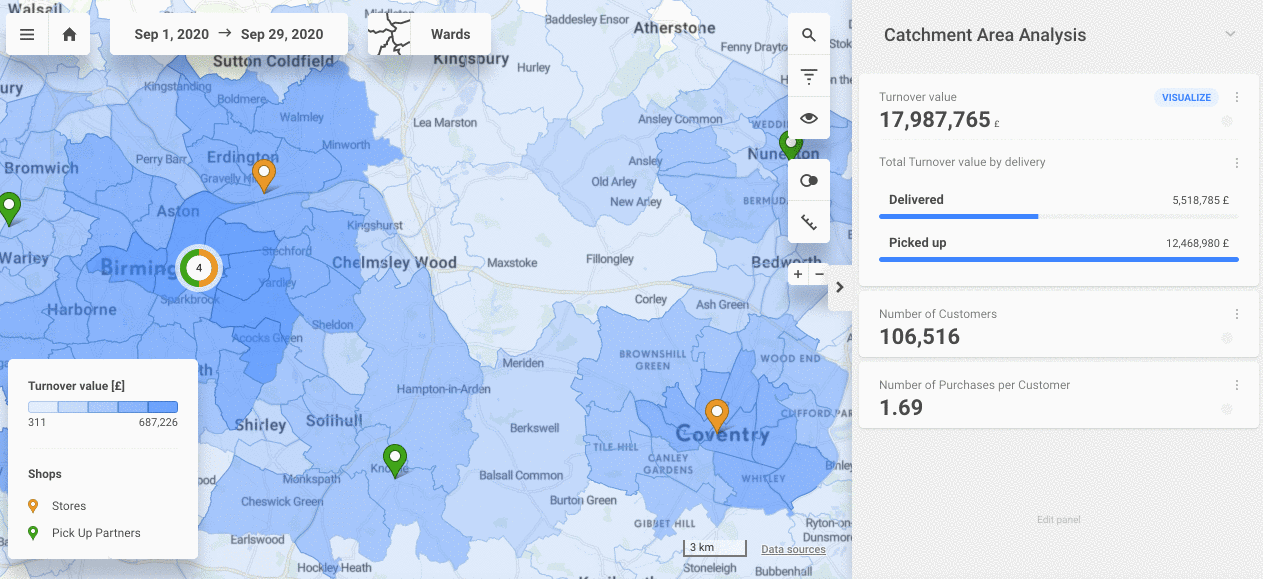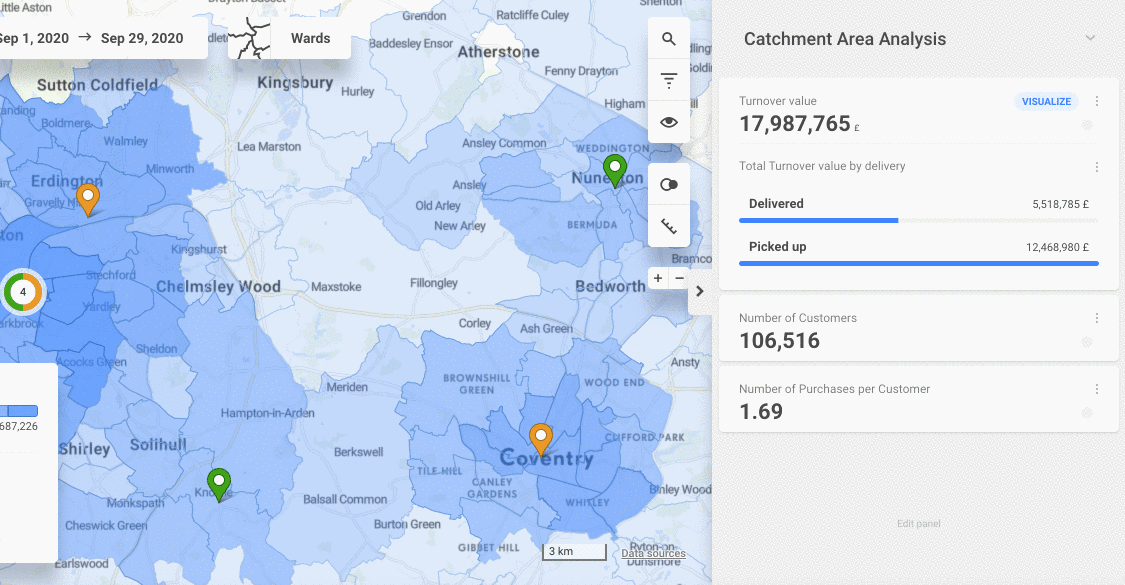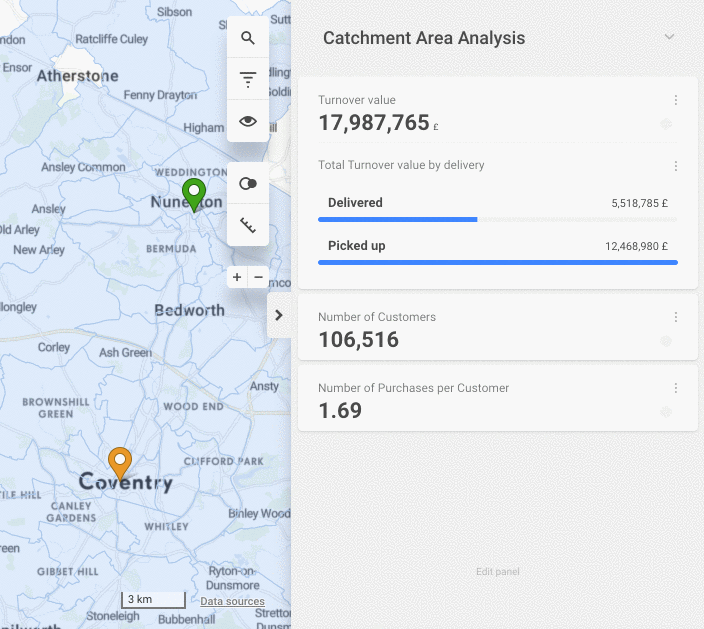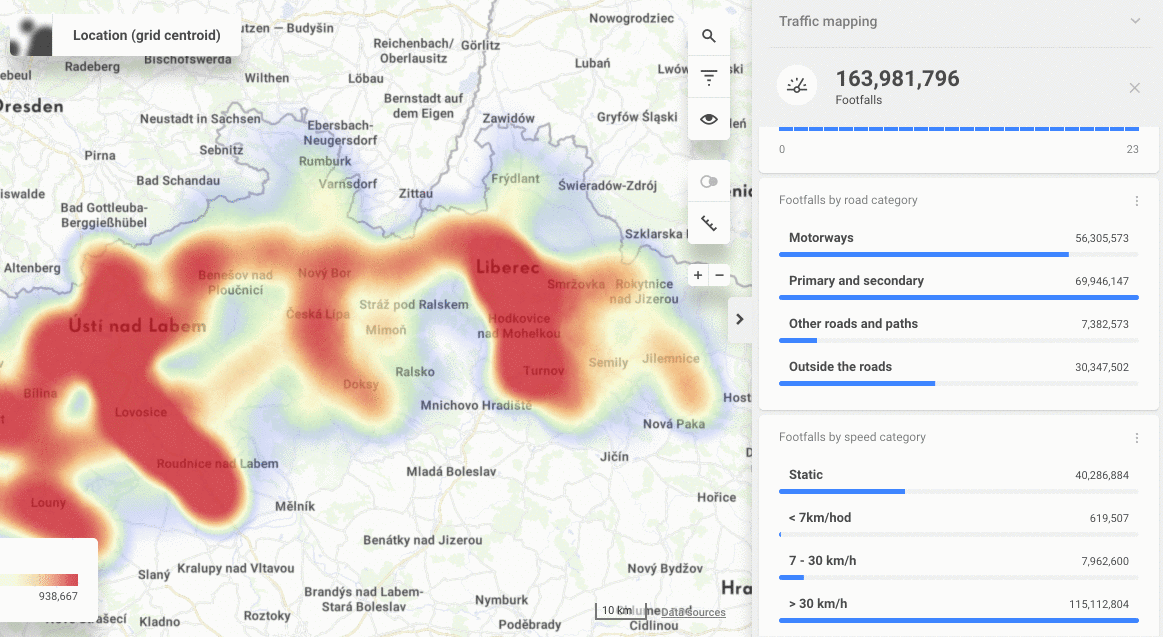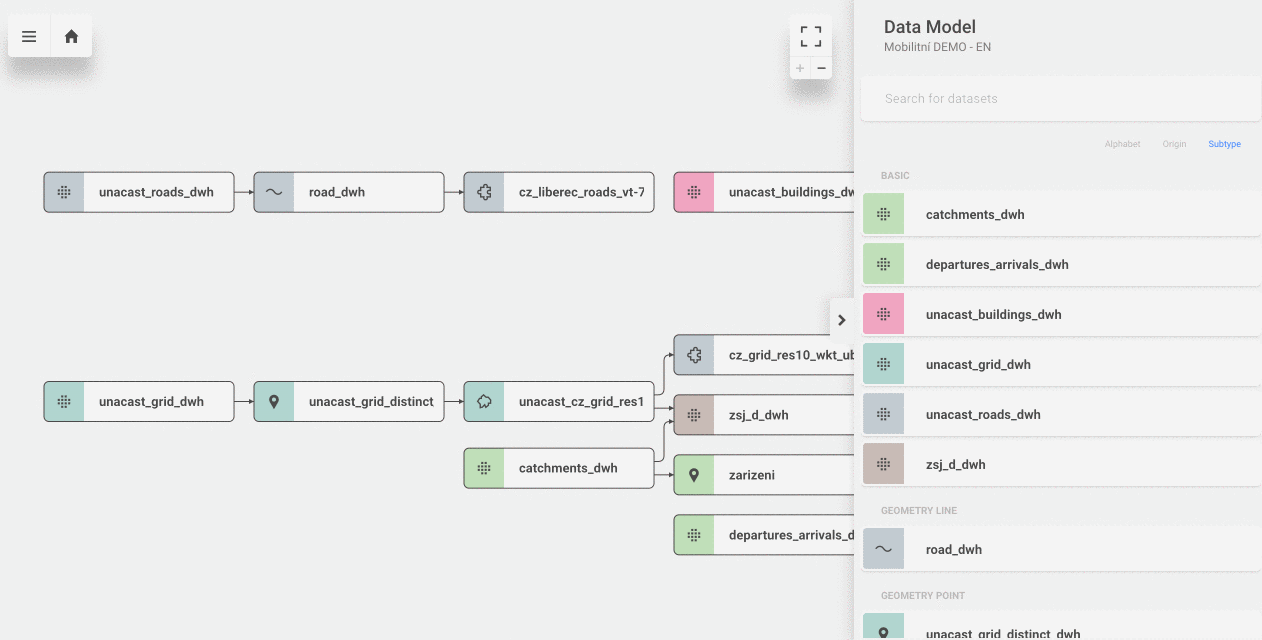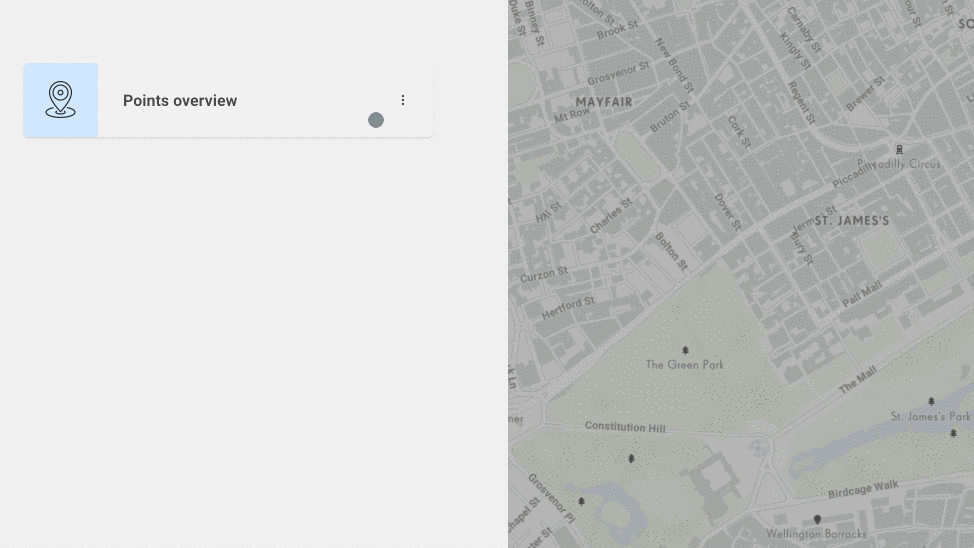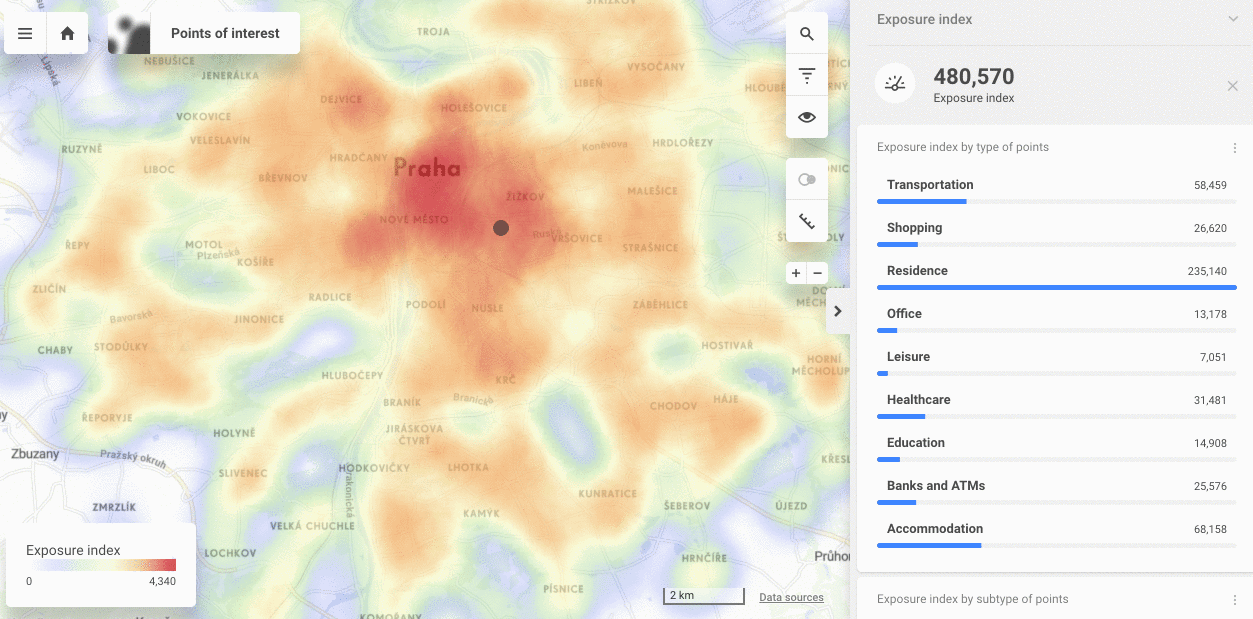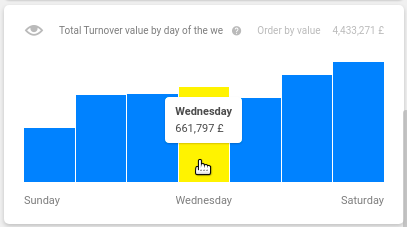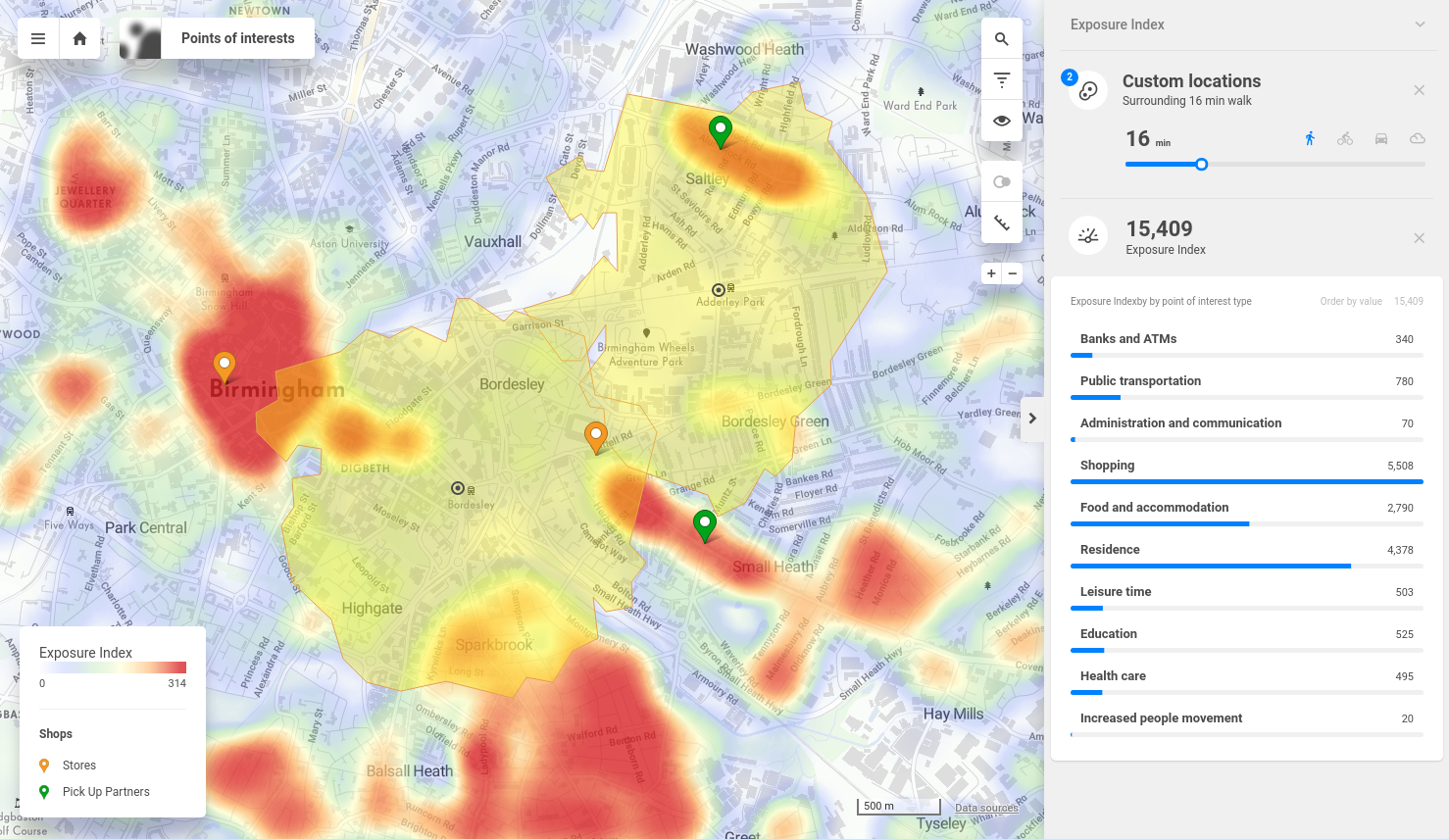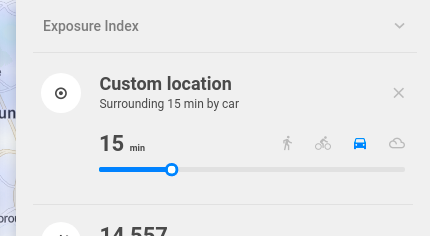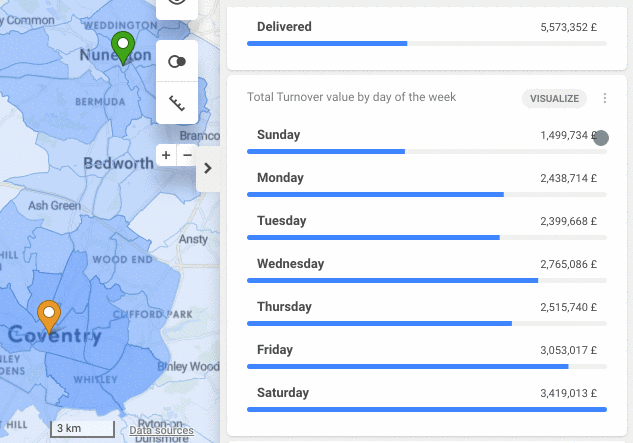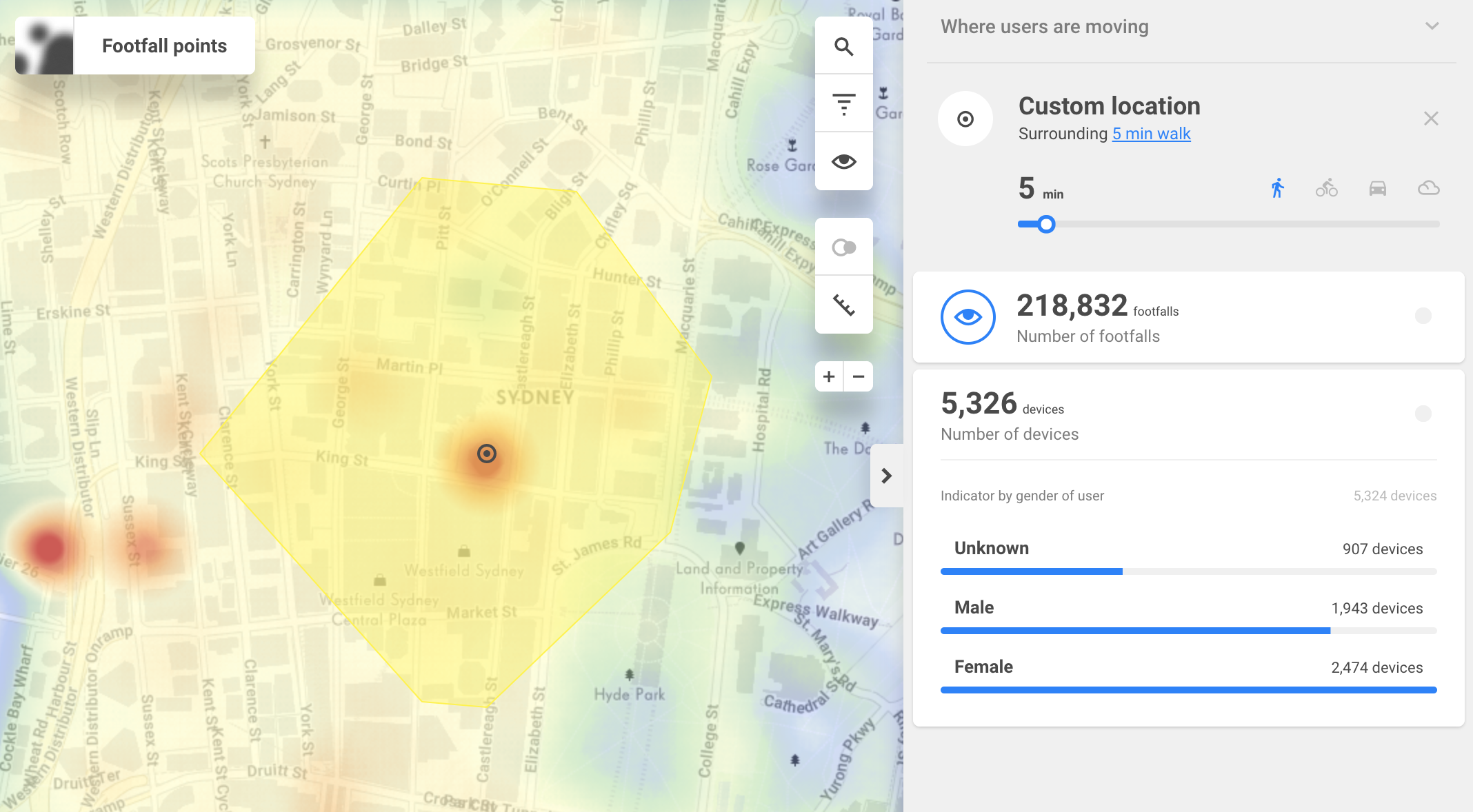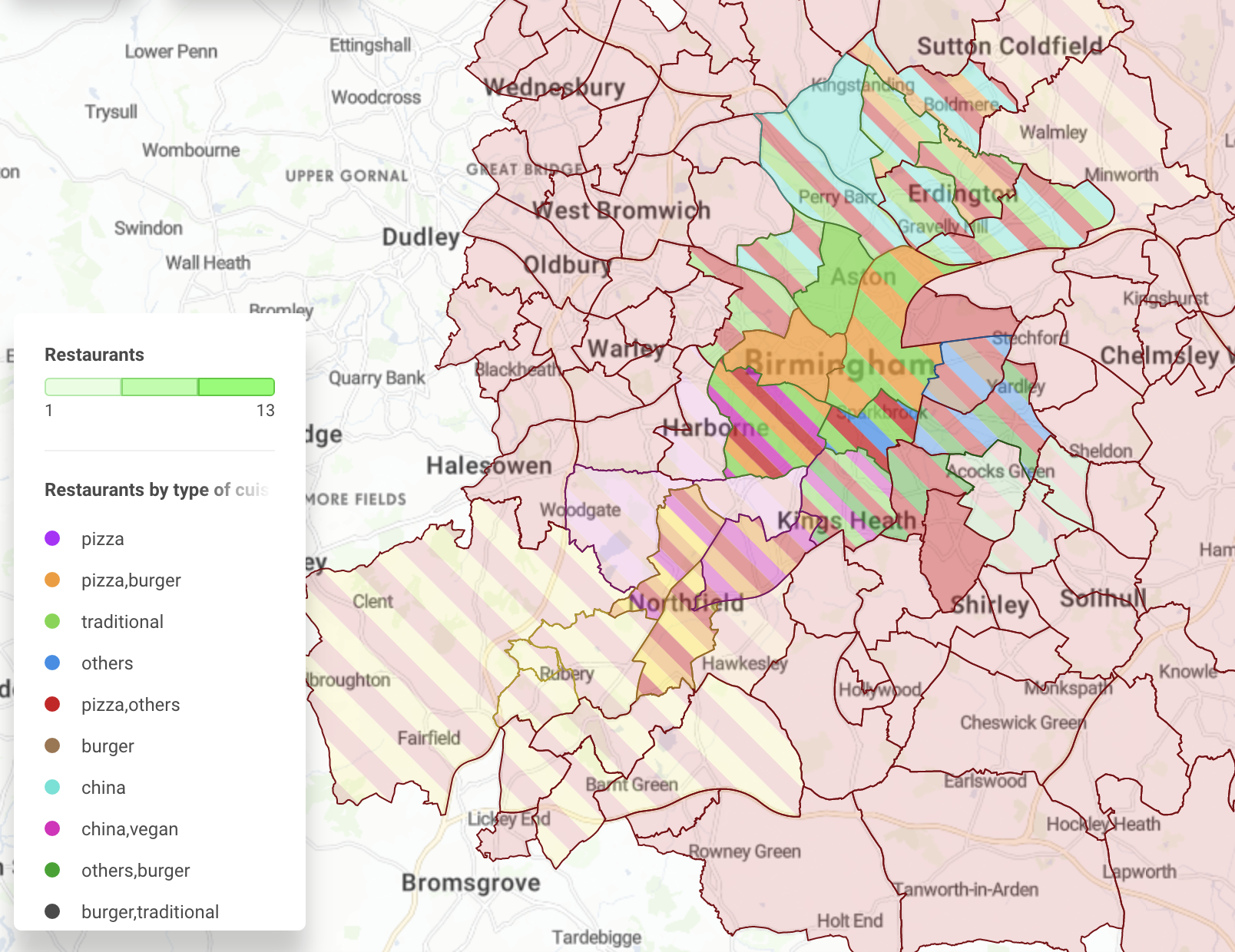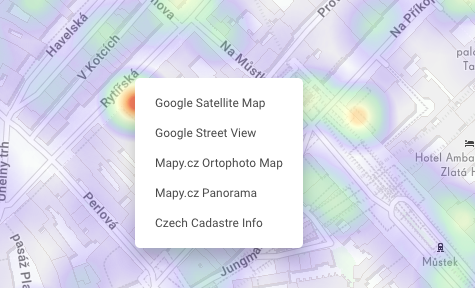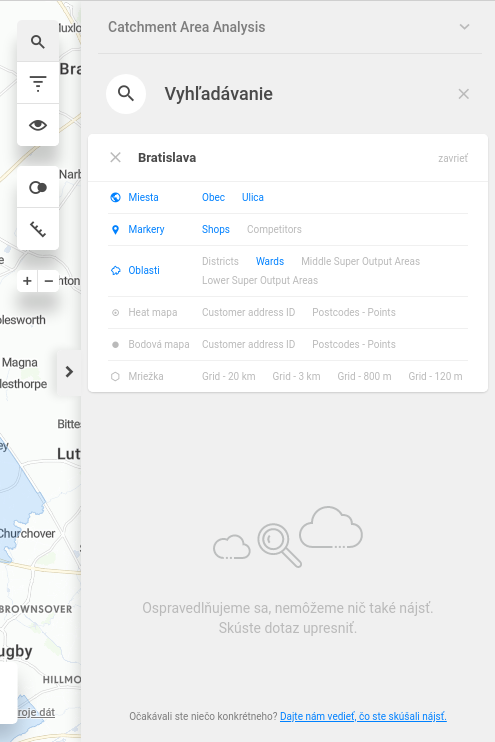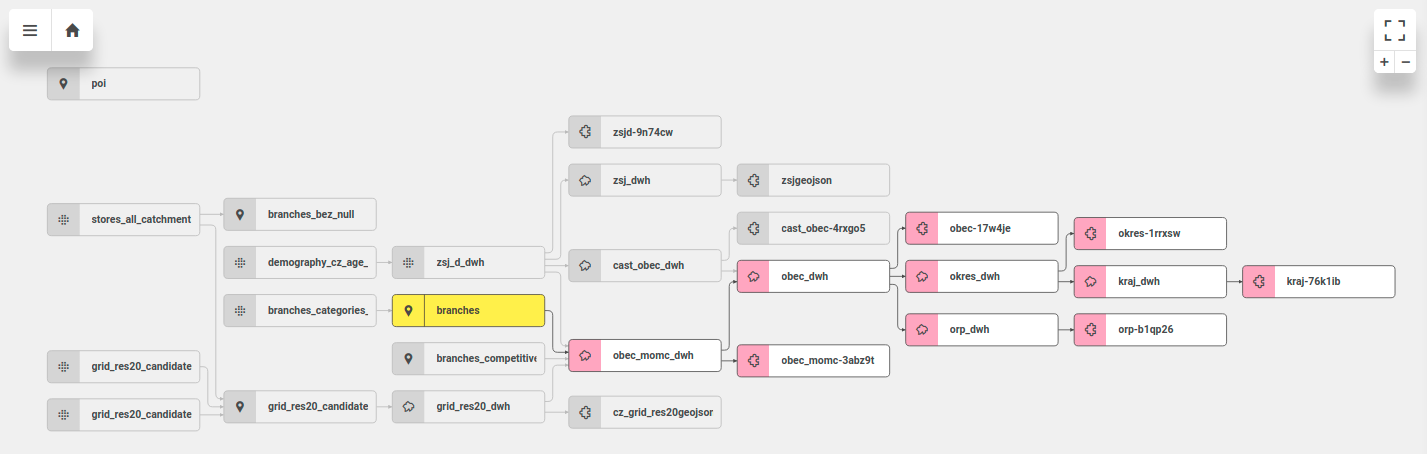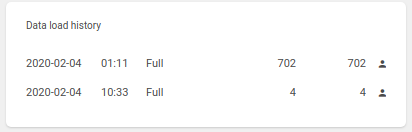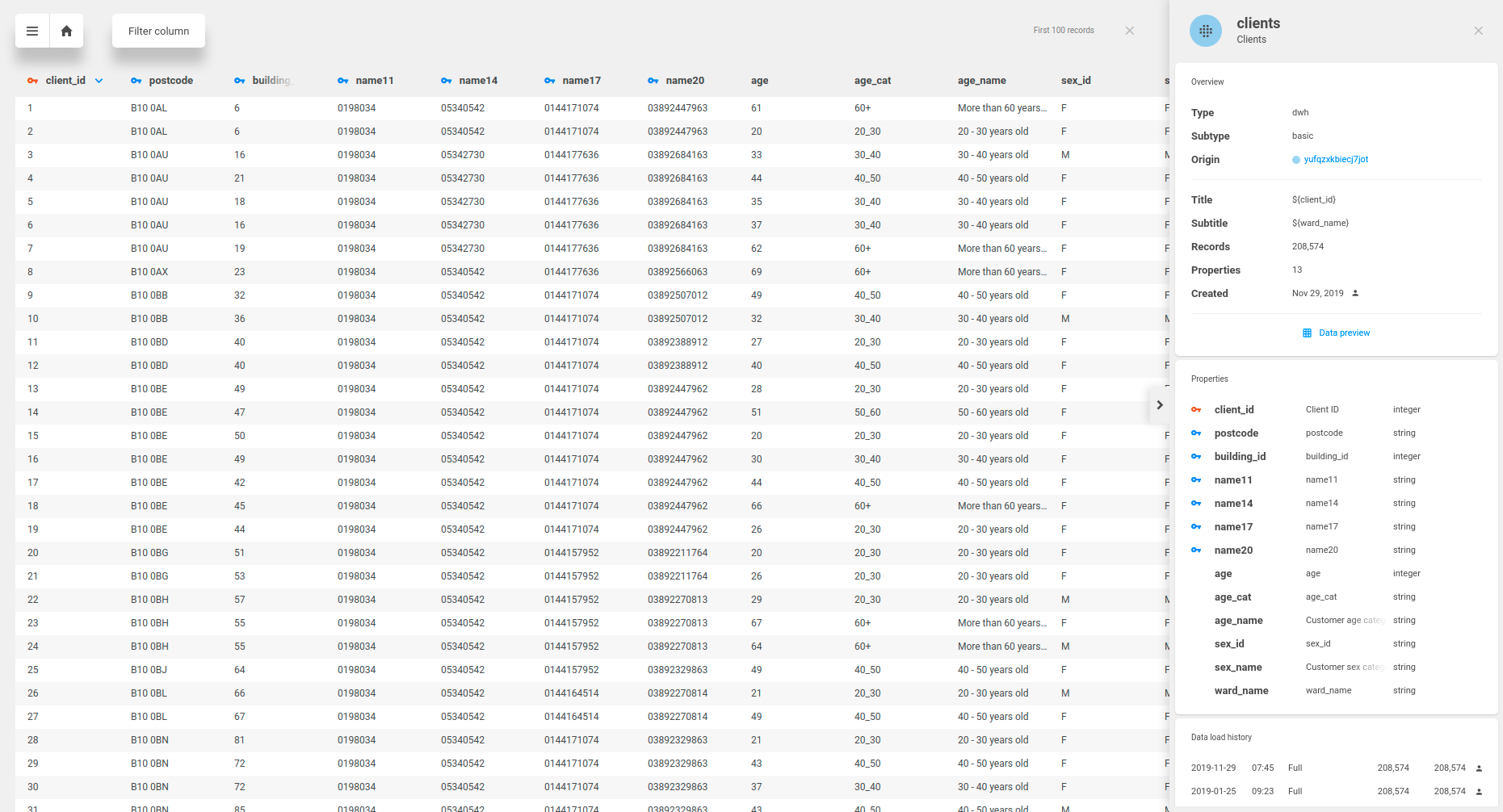...
...
2020-04-06
New features and improvements
Extended Export with option to select export file format.
Added Edit Project functionality.
Added quick menu with Share and Export links to the info box.
Extended Search with GPS coordinates search.
Changed marker references in marker selector from name to link.
Extended export object metadata with default output type, file format, custom filename and header format.
Implemented cascade import in Shell (
importProject --cascadeFrom).Implemented orphan metadata removal in Shell (
removeMetadata --orphanObjects).Added ability to load data from any HTTPS URL to Shell (
loadCsv --url).
Minor fixes
Fixed problem with returning partial query results (e.g. H3 grid queries with lot of results).
Fixed Data Preview and CleverMaps Stories on Safari browsers.
Project List adjustments:
Clickable project title.
Template buttons aligned to right.
Display project skeletons instead of throwing error when opening organization with no projects.
Shows disabled projects on project list.
Slow scrolling on touchpad.
User always lands on project list after logging in.
Fixed DWH
validatecommand comparing 'character' and 'char' SQL types as not equal.Improved geosearch in Germany, fixed highlighting and some other bugs.
Fixed project title not showing when Clone project fails.
Fixed “current transaction is aborted” error when using
dumpProject --force.Fixed indicator filters in Branch Network Reporting Demo.
Fixed ranking block on dashboard ignoring
dontAgregateBy.
2020-03-02
New features and improvements
Added new Project list.
Enabled Compare functionality on heatmap visualization. Redesigned dominance and overlap flow in Compare.
Added new Filter toolbar for better user experience.
Implemented support for H3 grid with materialized columns. This use case fits when the performance of regular H3 grid is not sufficient (for more info, contact us at info@clevermaps.io).
Added
--s3Uriparameter toloadCsvcommand, which allows you to upload CSV files directly from AWS S3 to CleverMaps.Implemented more robust share links.
Intelligent JSON array rebase (it’s now possible to move view filters or indicator drill blocks up/down in the array without breaking existing shares).
Share objects no longer store the changes in JSON objects. It’s easier to rebase them when the change applies to one string, integer, number, or boolean value. (see documentation).
Removed rendundant share object properties (
“/etag“,“/content/blocks/0/id“).
Minor fixes
Export function is no longer adding indicators from indicator filters to the exported file.
Fixed Compare ignoring dominance with
defaultVisualizedindicator.Removed limit of loading maximum 20 000 H3 grid polygons.
Fixed unsupported browser screen visible on the app loading page when on slow internet connection.
In case of
geometryPointdatasets, the latitude and longitude properties had to be named “lat“ and “lng“. This is no longer required, you’re free to name them however you want.Fixed vertical
categoriesblock not being editable from UI.Null categories are displayed using the same color in categories block, map legend and map.
2020-02-01
New features and improvements
Implemented native support of Uber H3 grid visualization (see documentation).
Exports are now defined per view - it’s required to configure which exports will be visible in which view. Current projects' metadata were migrated (see documentation).
Added Organization column to
listProjectscommand output, added--organizationparameter.Added ability to dump and push Share objects which represent the state of the application persisted when using the Share function (see documentation). Available since Shell 1.4.5-RELEASE.
Improved performance of data preview in data model. Number of rows in the DWH query is limited to 1000.
Longitude and latitude columns of
geometryPointdatasets must not be null.
Minor fixes
Fixed data upload task which failed with illegale state error.
Fixed highlight sticking when selecting and hovering areas/grid/lines.
deleteProjecttask does not fail when DWH/MD database does not exist.listProjectsdoes not show organizations of deleted projects.
2020-12-07
New features and improvements
Added selector icon for switching base map layers. Details in developer documentation.
Show empty string values in both select filters and categories.
Improved performance of map and ranking block with many areas or lines.
Show tooltip on compare header hover.
Adds support to choose any hex color for qualitative visualization in metadata. See
valueOptions.hexColorin Datasets documentation.Implemented
query.orderBy.nullsfor specifing sort of null values (=“last”, “first”). Details in developer documentation.Initial support of organizations. Each project can belong to an organization which is uniquely identified by its ID. Extended Shell
createProjectandeditProjectcommands to assign projects to organizations.Extended
/sharesAPI - it's possible to dump, push and delete Share objects like any other metadata object.Added new
applyDiffcommand, which allows you to create a metadata diff between to live projects, and apply this diff to a Shell dump. Details in developer documentation.
Minor fixes
Fixes in in share links:
Spatial query
Collapsed/expanded state of indicator groups and blocks
Improved character limit counter behaviour in Edit indicator.
Fixed bug when indicators in groups does not show second value in Compare.
Fixed project page background on disabled projects.
Fixed bug in tooltip for multiple records at the same location.
Fixed issue with sending an email invitation to email address containing character '+'.
2020-11-09
New features and improvements
Finalization of in-memory caching - all queries in the app are now cached. The old synchronous endpoint was disabled.
Extended Edit indicator dialogue with visualization and scale settings.
Support of multiple dots at the same location. This can occur when two or more dots have the same latitude and longitude when using the dotmap visualization. After hovering the dot, all records are displayed and it’s possible to drill on each one of them.
Links in
featureAttributesare now being shortened to the hostname.It’s possible to open the app in a new tab using Ctrl (Cmd) + left click on the Project page button.
Google Maps and Google Streetview are the default options when using Ctrl (Cmd) + right click in the map.
Increase character limits while editing indicators, blocks and views on UI. Each Title can be long up to 150 characters, and Description to 1500.
Use modern browser message is displayed to users which open the app in unsupported browsers.
Minor fixes
Fixed failing geosearch queries which contained slash (e.g. address “Brno Lidická 1869/28”).
Fixed ordering of
verticalcategories. Null values are not specified as the last value, which is consistent with regular categories.Disabled automatic translation of the app page in Chrome browser.
Error messages of failed queries are now propagated to the client - ie. to the broswer developer console.
Fixed error when creating a share link, while someone already updated some of the view’s metadata in the meanwhile.
Fixed bug with editing an indicator which is used in multiple views using Edit indicator.
Improved Clone project feature on UI which failed on expired authentication token (The token is always renewed when cloning or deleting a project).
Improved dotmap performance when rendering a lot of dots and hovering over them.
2020-10-12
New features and improvements
Allowed to use one metric property in
inAttributefilter. The value of this metric (typicallyminormax) will be joined with the parent main dwh query. This allows filteringlastdates for KPI use-case. See the examples starting withfilter_by_metricin Metrics cheatsheet.Added ability to set a precise value in isoline and metric variables.
The active indicator value is shown on the map for each polygon. This option can be turned on/off in the Visibility tool, and
showIndicatorValuesOnMapin marker selector metadata.Enabled editing indicator title, description and format values. Please note that this feature is only available to project editors and administrators.
Minor fixes
Fixed serialization of dates as timestamps (e.g. 1602483514) for in-memory caching queries.
Fixed
globalDatefilter overflow - when there were too many years available.Fixed bug when cached dwh queries still remained in the project after
truncateProject. As a result, incorrect query results were shown even after full data upload.Fixed bug when selecting some categories and the metrics were not computed correctly.
Do not append zero values to the end of chart in vertical categories.
Fixed failing metrics with variables in Compare.
Fixed format of line Measure - too many digits after decimal point were shown.
Improved meta tag content. When sharing a link to CleverMaps, and link preview was generated, “can“ title was shown. Now, the title says “CleverMaps”.
Fixed broken layout of vertical categories with negative values.
...
2020-09-14
New features and improvements
New visuals of blocks on Dashboard
The “disabled” filter functionality was removed. Users can “select all” values with standard UI tools to disable data filtering.
Now it’s possible to edit Block title and description on UI if the Block has some of these properties.
It is possible to disable full-text search on the dataset - useful for datasets with generated IDs, like grids. Can be disabled using the
fullTextSearchproperty in Datasets.Map in view is centred according to data if mapOptions doesn't specify the exact centre and zoom.
This is useful for Templates, where users can upload their own data from any location and immediately see their views centred appropriately.
Default Czech settings were removed.
Minor fixes
The data preview button is easier to find.
Switch to heatmap visualization forces to turn off qualitative categories visualization.
User does not have to turn off qualitative categories visualization to go to the heatmap.
Cloning projects on UI was improved:
It should now handle big sized projects.
When the cloning fails, a proper error message is displayed.
The spatial query can be configured to set more precise distances.
...
2020-08-17
New features and improvements
View title and description can be edited on Project page UI. It is available for Administrators and Editors of the current project.
Indicator with Block can be used inside Indicator group. Standard on dashboard metadata property is used to turn on this feature.
Spatial query headers display all selected coordinates if more than one coordinate is selected.
Data in the map are loaded only for active Indicators and Indicator groups. Indicators from collapsed Indicator groups are ignored.
Breaking change: Visibility of objects in the map now depends on active Indicators, previously all Indicators from Dashboard were taken into account.
This can significantly improve the performance of map layers if there is a lot of Indicator groups on Dashboard.
...
Collapsed state of blocks is saved for Sharing.
“Eye icons” in the Visibility panel were replaced with the Show/Hide tool.
Improved positioning of large map tooltips. The whole view height is used to display tall tooltips.
...
2020-07-20
New features and improvements
Created new variation of Categories block called Column chart. Can be turned on by
verticalproperty (See Indicator drills ).These are useful for visualization of some trend-like data (days of week, months of year...).
Improved internal processing of metrics with attributes
Better performance of these metrics
Fixed duplicated rows with null values in Export
Users can select multiple custom locations in the heatmap and combine spatial queries.
Spatial query configuration in header is always visible when it's available.
Read more about it in Help Center.
Enabled sorting of categories on UI.
Users can switch order of Categories by value or by some default (ie. alphabetically).
...
Fixed
hideNullItemsin Categories when the indicator was formatted as percentage.Better error message when user doesn’t have sufficient access rights in Shell. (E.g.: dumping data from demo).
Optimized reloading of granularity layer.
Layer is not repainted/reloaded when some feature from the same layer is selected.
...
2020-06-23
New features and improvements
Spatial query
User can set distance and different types of coordinate spatial query (air, walk, bike, car) in the heatmap.
Detailed description is in the article How to understand Heatmap in our Help center
Default radius (distance) and type can be set up in Views metadata, see
spatialQueryconfiguration.
...
Fixed scrollbar in filter dropdown in Data model preview.
all of the columns will fit on the view if there are many of them
Qualitative visualization use stripe pattern to visualize first N categories with the same value.
Formerly, one from the first N was used randomly as the top category for visualization.
...
2020-06-01
New features and improvements
Open location in 3rd party app
Google Satellite, Google StreetView, Mapy.cz Ortophoto, Mapy.cz Panorama, ČÚZK Parcel Informations
Open context menu with right click anywhere in the map. It is not available by default - has to be set up in metadata.
See it in action in Exposure Index Demo.
...
Export support indicators with same title
Improved menus on Project list page and added Help menu to Project page
...
2020-04-27
New features and improvements
Added new localization – Slovak
...
3rd party map links (Views)
Minor fixes
Unified Reset all filters and Reset to defaults labels. (The label now says "Reset all filters to defaults".)
Fixed MultiSelect filter label in header.
Fixed Reset to defaults for Variables.
Fixed interaction with Benchmarks in TimeSeries. Dropdown list with Benchmarks was trimmed if it was too long.
...
2020-03-30
New features and improvements
Share
enables to easily present, report and share current state of view with other users
https://help.clevermaps.io/en/articles/3695146-share-current-state-of-view
...
Default state of keepFiltered settings in the Visibility tool.
The defaults keep markers unfiltered and granularity filtered.
Setting filterable in Marker categories is now deprecated in favor of this new option.
Details can be found in Marker selectors metadata docs.
Default Object filters (normally added from map selection).
Add to docs
Default Time series period.
Details can be found in Indicator drill metadata docs.
Default Compare type (Dominance or Overlap)
Set the value defaultCompareType in View metadata.
Default Measure tool state
Default Lines or Isolines panel
Default settings in panels (e.g. the default zone for Isolines measuring)
Details can be found in View metadata docs.
Default Ranking block state
Markers or Granularity objects
Ascending or descending
Details can be found in Indicator drill metadata docs.
Added hint to Indicator group header, fixed overflow.
It is easier to describe indicator group in more detail, just add the attribute description.
Details can be found in Dashboard metadata docs.
Default Distribution block state
Default range and breaks for standard dynamic distribution. It’s active on first load and reset when user changes filters, selects other objects etc.
staticOptions are not affected by other actions in view vs defaultDistribution breaks setting is affected by other actions in view
Minor fixes
Fixed definition of “default settings” and “filtered” in all filter types.
Reset always reverts filters to default setting
No badge on Filter icon only if nothing is filtered
Each filter is counted as “filtered”, if it basically filters something. If default setting filters some data, it is counted as well.
Fixed collapse/expand all blocks feature.
Save defaultTool (Search, Visibility, Measure…) for sharing, fixed loading if some feature is selected.
...
2020-02-24
New features and improvements
Data model
We have improved user interaction with Data model schema. You can use it in similar way as you use our map – mouse scroll works for zooming in or out and dragging can be used to pan the schema.
Relations between datasets in the schema are interactive. In case you select or hover some dataset, all related links and datasets remain active, others are muted. It helps you find the relations in large data models.
There is a new block Data Load History on the detail of dataset. It is available for administrators of the project. This gives you quick summary of all data modifications in the project. You can see when it happened and who made the change.
Date of load, time, type (Incremental or Full), count of records added, total count of records, user (details on hover)
You can preview the content of your datasets in with Data preview feature. You can enter this preview in dataset detail in the bottom of the Overview block.
It is possible to sort the records by any column, filter records by property value with equality operator or easily go to linked datasets by clicking on blue key icon. It is useful for checking that your data load was successful or checking the geometry columns if you don’t see your data in the map.
...
Added option to set filter to disabled state by default.
It can be useful to prepare some initial values of filter, but disable it by default.
Details can be found in View metadata docs.
Enabled setting of default Visualization
Visualization is set automatically if it’s only one possible visualization for dataset. For point datasets, it’s better to set
defaultVisualizationto decide if heatmap or dotmap should be used.Details can be found in View metadata docs.
Enabled setting of default period in block Time series to days, weeks, months quarters or year.
Details can be found in Drill metadata docs.
Enabled setting of featureType, the default feature type in block Ranking. Set
“featureType”: “granularity”or“featureType”: “markers”.Details can be found in Drill metadata docs.
Enabled setting of direction in block Ranking to specify the order of features.
Details can be found in Drill metadata docs.
Minor fixes
Fixed null values handling in block Categories.
Fixed order of bars with null values in block Categories.
Fixed rectangular marker styles in Compare.
Fixed some Vector tiles loading issues in map (no blank tiles, improved world level zoom)
Fixed some issues with our onboarding Tour (missing popup, z-index…)
Fixed style of Missing attribute in Attribute block.
Fixed Date filter issue with 29th February.
Fixed benchmark dropdown height in block Time series.
Optimized query for loading count of records in Data model dataset
Fixed content of Exports list – it shows only available exports for current view.
Fixed downloading (dump) of large CSV files.
Fixed loading of interval counts in block Distribution.
Fixed invalid projectId in object references in metadata.