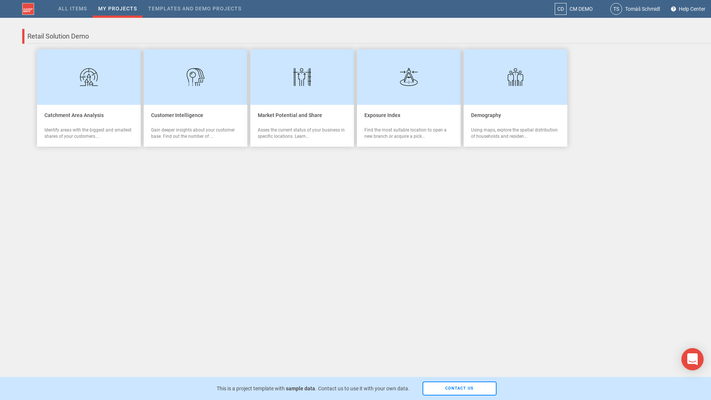CleverMaps is a multitenant cloud application, which means that a single instance of the application serves multiple users at the same time. Registered users have access to various projects. There can be more than one user in a project, and one user can have access to one or more projects. In the scope of a project, users can also have different user roles. So, each project consists of data, metadata, and users.
Project page of a Retail Solution Demo project
Project lifecycle
In the lifecycle of a project, data comes first. When building a project from scratch, the data has to be transformed in a way that allows you to apply various location intelligence concepts. Some of the data must contain a geospatial information, so it can be visualised on a map. Then, datasets corresponding with the data are created. As a next step, metrics are created. Metrics define the actual computations that will be performed on the project's data. Metrics are used in indicators, which represent a phenomena that can be visualised on a map. Indicators can be drilled down on for more detailed analysis, as defined in indicator drills. Indicators and indicator drills are then paired in a dashboard, and displayed as an initial state of the infopanel. A project is usually divided in a set of views. Dashboard is the main content of a view. View essentially is a group of indicators that represent a common business goal (market potential, catchment area analysis, customer intelligence...). There are also physical points, related to the data and which may represent the actual locations related to the business (e.g. stores, warehouses, ATMs...). They are defined in marker objects, and grouped in marker selectors.
User roles
There are 4 user roles in CleverMaps - Viewer, Editor, Load data and Admin.
There is 17 permissions the roles are allowed to obtain.
| Category | Permission | Viewer | Editor | Load data | Admin |
|---|---|---|---|---|---|
| project permissions | access a project | ||||
| get project detail | |||||
| delete a project | |||||
| update a project | |||||
| project membership | add project membership | ||||
| list project membership | |||||
| update project membership | |||||
| delete project membership | |||||
| project invitations | invite to project | ||||
| list project invitations | |||||
| update project invitation | |||||
| project data | load project data | ||||
| dump project data | |||||
| validate project data | |||||
| project metadata | update metadata | ||||
| delete metadata | |||||
| can update data permissions |
Viewer is the lowest user role available. After accepting an invitation to a project, you become a Viewer.
The Editor role is able to edit project metadata, and validate the data.
The Load data user role is able to load and validate the project data only. Users with this role may be used for automated data upload, as an account used in a Shell script.
As an Admin, you have all the rights of the lower user roles, plus you are able to load/dump project data, invite other users into the project, and manage existing memberships. User management interface is available in the application by hovering the Account icon on the bottom left of the Project page, and selecting User management.