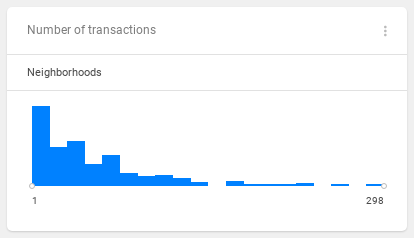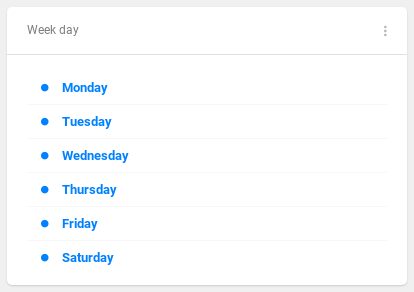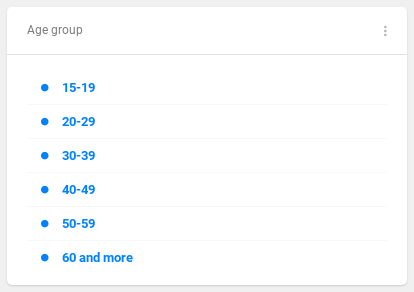In this tutorial, we will explore various types of filters we can add to a view.
...
| Code Block | ||
|---|---|---|
| ||
...
{
"filterable": true,
"name": "date",
"title": "Date of the transaction",
"column": "date",
"type": "date",
"foreignKey": "dim_dates"
},
... |
Use pushProject command to update transactions dataset in the project.
The data model should now look like this. You can see that the transactions dataset is connected to the dim_dates dataset.
...
| Code Block | ||
|---|---|---|
| ||
{
"id": "oqkjjq275beecpu7",
"name": "business_overview_view",
"type": "view",
"title": "Business overview",
"description": "Overview of transactions and the location of your customer base.",
"content": {
"icon": "shopping_cart",
"dashboard": "/rest/projects/$projectId/md/dashboards?name=business_overview_dashboard",
"defaultGranularity": "/rest/projects/$projectId/md/datasets?name=zsj_dwh",
"filterGroup": [
{
"type": "globalDate",
"property": "transactions.date"
}
],
"mapOptions": {
"center": {
"lat": 49.203,
"lng": 16.606
},
"zoom": 12,
"tileLayer": "mapbox"
}
},
"accessInfo": {
"createdAt": "2020-06-29T13:49:07Z",
"modifiedAt": "2020-06-30T08:13:53Z",
"createdBy": "/rest/accounts/00ubfu7fdyIoFKxXm0h7",
"modifiedBy": "/rest/accounts/00ubfu7fdyIoFKxXm0h7"
},
"links": [
{
"rel": "self",
"href": "/rest/projects/k5t8mf2a80tay2ng/md/views/oqkjjq275beecpu7"
}
]
} |
Use pushProject command to update business_overview_view view in the project.
The globalDate filter is different from the other filters. This filter is not listed under the Filters tool icon (). Instead, it appears in the top right corner of the map window, next to the Filters tool icon ().
...
| Code Block | ||
|---|---|---|
| ||
{
"id": "oqkjjq275beecpu7",
"name": "business_overview_view",
"type": "view",
"title": "Business overview",
"description": "Overview of transactions and the location of your customer base.",
"content": {
"icon": "shopping_cart",
"dashboard": "/rest/projects/$projectId/md/dashboards?name=business_overview_dashboard",
"defaultGranularity": "/rest/projects/$projectId/md/datasets?name=zsj_dwh",
"filterGroup": [
{
"type": "globalDate",
"property": "transactions.date"
},
{
"type": "date",
"property": "transactions.date"
}
],
"mapOptions": {
"center": {
"lat": 49.203,
"lng": 16.606
},
"zoom": 12,
"tileLayer": "mapbox"
}
},
"accessInfo": {
"createdAt": "2020-06-29T13:49:07Z",
"modifiedAt": "2020-06-30T08:13:53Z",
"createdBy": "/rest/accounts/00ubfu7fdyIoFKxXm0h7",
"modifiedBy": "/rest/accounts/00ubfu7fdyIoFKxXm0h7"
},
"links": [
{
"rel": "self",
"href": "/rest/projects/k5t8mf2a80tay2ng/md/views/oqkjjq275beecpu7"
}
]
} |
Use pushProject command to update business_overview_view view in the project.
The date filter will now appear under the Filters tool icon ().
...
| Code Block | ||
|---|---|---|
| ||
{
"id": "oqkjjq275beecpu7",
"name": "business_overview_view",
"type": "view",
"title": "Business overview",
"description": "Overview of transactions and the location of your customer base.",
"content": {
"icon": "shopping_cart",
"dashboard": "/rest/projects/$projectId/md/dashboards?name=business_overview_dashboard",
"defaultGranularity": "/rest/projects/$projectId/md/datasets?name=zsj_dwh",
"filterGroup": [
{
"type": "globalDate",
"property": "transactions.date"
},
{
"type": "date",
"property": "transactions.date"
},
{
"type": "indicator",
"indicator": "/rest/projects/$projectId/md/indicators?name=transactions_indicator"
}
],
"mapOptions": {
"center": {
"lat": 49.203,
"lng": 16.606
},
"zoom": 12,
"tileLayer": "mapbox"
}
},
"accessInfo": {
"createdAt": "2020-06-29T13:49:07Z",
"modifiedAt": "2020-06-30T08:13:53Z",
"createdBy": "/rest/accounts/00ubfu7fdyIoFKxXm0h7",
"modifiedBy": "/rest/accounts/00ubfu7fdyIoFKxXm0h7"
},
"links": [
{
"rel": "self",
"href": "/rest/projects/k5t8mf2a80tay2ng/md/views/oqkjjq275beecpu7"
}
]
} |
Use pushProject command to update business_overview_view view in the project.
Note that the indicator filters have their own category in the Filters tool. They also allow you to specify the granularity on which they will be applied to.
...
The histogram filter is used to filter integer or decimal values. We will add a filter on the amount property.
| Code Block | ||
|---|---|---|
| ||
{
"id": "oqkjjq275beecpu7",
"name": "business_overview_view",
"type": "view",
"title": "Business overview",
"description": "Overview of transactions and the location of your customer base.",
"content": {
"icon": "shopping_cart",
"dashboard": "/rest/projects/$projectId/md/dashboards?name=business_overview_dashboard",
"defaultGranularity": "/rest/projects/$projectId/md/datasets?name=zsj_dwh",
"filterGroup": [
{
"type": "globalDate",
"property": "transactions.date"
},
{
"type": "date",
"property": "transactions.date"
},
{
"type": "indicator",
"indicator": "/rest/projects/$projectId/md/indicators?name=transactions_indicator"
},
{
"type": "histogram",
"property": "transactions.amount",
"format": {
"type": "number",
"fraction": 0,
"symbol": "CZK"
}
}
],
"mapOptions": {
"center": {
"lat": 49.203,
"lng": 16.606
},
"zoom": 12,
"tileLayer": "mapbox"
}
},
"accessInfo": {
"createdAt": "2020-06-29T13:49:07Z",
"modifiedAt": "2020-06-30T08:13:53Z",
"createdBy": "/rest/accounts/00ubfu7fdyIoFKxXm0h7",
"modifiedBy": "/rest/accounts/00ubfu7fdyIoFKxXm0h7"
},
"links": [
{
"rel": "self",
"href": "/rest/projects/k5t8mf2a80tay2ng/md/views/oqkjjq275beecpu7"
}
]
} |
Use pushProject command to update business_overview_view view in the project.
This filter uses the same graph as indicator drill's distribution block. The difference is that this graph only has one segment and it can't be turned on/off.
...
| Code Block | ||
|---|---|---|
| ||
{
"id": "oqkjjq275beecpu7",
"name": "business_overview_view",
"type": "view",
"title": "Business overview",
"description": "Overview of transactions and the location of your customer base.",
"content": {
"icon": "shopping_cart",
"dashboard": "/rest/projects/$projectId/md/dashboards?name=business_overview_dashboard",
"defaultGranularity": "/rest/projects/$projectId/md/datasets?name=zsj_dwh",
"filterGroup": [
{
"type": "globalDate",
"property": "transactions.date"
},
{
"type": "date",
"property": "transactions.date"
},
{
"type": "indicator",
"indicator": "/rest/projects/$projectId/md/indicators?name=transactions_indicator"
},
{
"type": "histogram",
"property": "transactions.amount",
"format": {
"type": "number",
"fraction": 0,
"symbol": "CZK"
}
},
{
"type": "multiSelect",
"property": "transactions.day_name",
"orderBy": [
{
"property": "transactions.day_index",
"direction": "asc"
}
]
},
{
"type": "multiSelect",
"property": "customers.age_group"
}
],
"mapOptions": {
"center": {
"lat": 49.203,
"lng": 16.606
},
"zoom": 12,
"tileLayer": "mapbox"
}
},
"accessInfo": {
"createdAt": "2020-06-29T13:49:07Z",
"modifiedAt": "2020-06-30T08:13:53Z",
"createdBy": "/rest/accounts/00ubfu7fdyIoFKxXm0h7",
"modifiedBy": "/rest/accounts/00ubfu7fdyIoFKxXm0h7"
},
"links": [
{
"rel": "self",
"href": "/rest/projects/k5t8mf2a80tay2ng/md/views/oqkjjq275beecpu7"
}
]
} |
Use pushProject command to update business_overview_view view in the project.
transactions.day_name filter | customers.age_group filter |
...